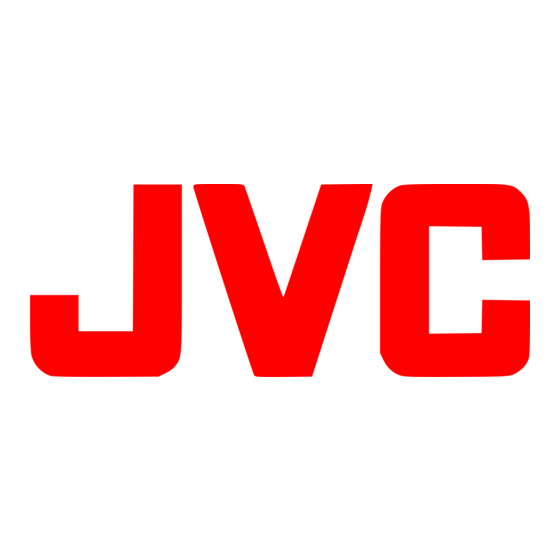
Inhoudsopgave
Advertenties
Beschikbare talen
Beschikbare talen
Quick Links
KD-T922BT / KD-DB622BT
CD RECEIVER
INSTRUCTION MANUAL
RECEPTOR CON CD
MANUAL DE INSTRUCCIONES
CD-RECEIVER
GEBRUIKSAANWIJZING
RECEPTOR CD
MANUAL DE INSTRUÇÕES
KD-X38MDBT
DIGITAL MEDIA RECEIVER
INSTRUCTION MANUAL
RECEPTOR DE MEDIOS DIGITALES
MANUAL DE INSTRUCCIONES
DIGITALE MEDIAONTVANGER
GEBRUIKSAANWIJZING
RECEPTOR MÉDIA DIGITAL
MANUAL DE INSTRUÇÕES
ENGLISH
ESPAÑOL
NEDERLANDS
PORTUGUÊS
B5A-3547-00 [E]
Advertenties
Hoofdstukken
Inhoudsopgave

Samenvatting van Inhoud voor JVC KD-T922BT
- Pagina 1 ENGLISH ESPAÑOL NEDERLANDS PORTUGUÊS KD-T922BT / KD-DB622BT KD-X38MDBT CD RECEIVER DIGITAL MEDIA RECEIVER INSTRUCTION MANUAL INSTRUCTION MANUAL RECEPTOR CON CD RECEPTOR DE MEDIOS DIGITALES MANUAL DE INSTRUCCIONES MANUAL DE INSTRUCCIONES CD-RECEIVER DIGITALE MEDIAONTVANGER GEBRUIKSAANWIJZING GEBRUIKSAANWIJZING RECEPTOR CD RECEPTOR MÉDIA DIGITAL MANUAL DE INSTRUÇÕES...
- Pagina 2 Informatie over het weggooien van elektrische en elektronische apparatuur en batterijen (particulieren) Dit symbool geeft aan dat gebruikte elektrische, elektronische producten en batterijen niet bij het normale huishoudelijke afval mogen. Lever deze producten in bij de aangewezen inzamelingspunten, waar ze gratis worden geaccepteerd en op de juiste manier worden verwerkt, teruggewonnen en hergebruikt.
- Pagina 3 KD-T922BT/KD-DB622BT: Declaration of Conformity with regard to the RE Directive 2014/53/EU Declaration of Conformity with regard to the RoHS Directive 2011/65/EU Manufacturer: JVCKENWOOD Corporation The marking of products using lasers 3-12, Moriya-cho, Kanagawa-ku, Yokohama-shi, Kanagawa, 221-0022, JAPAN The label is attached to the chassis/case and says that the component uses laser beams that have been EU Representative: classified as Class 1.
- Pagina 4 Par la présente, JVCKENWOOD déclare que Por la presente, JVCKENWOOD declara que el JVCKENWOOD ezennel kijelenti, hogy a rádiové zariadenie „KD-T922BT/KD-DB622BT/ l’équipement radio « KD-T922BT/KD-DB622BT/ equipo de radio “KD-T922BT/KD-DB622BT/ „KD-T922BT/KD-DB622BT/KD-X38MDBT“ KD-X38MDBT“ vyhovuje smernici 2014/53/EÚ. KD-X38MDBT » est conforme à la directive KD-X38MDBT”...
- Pagina 5 HRVATSKI / SRPSKI JEZIK Русский Käesolevaga JVCKENWOOD kinnitab, et JVCKENWOOD ovim izjavljuje da je radio oprema JVCKENWOOD настоящим „KD-T922BT/KD-DB622BT/KD-X38MDBT“ “KD-T922BT/KD-DB622BT/KD-X38MDBT” u skladu заявляет, что радиооборудование raadiovarustus on vastavuses direktiiviga s Direktivom 2014/53/EU. «KD-T922BT/KD-DB622BT/KD-X38MDBT» 2014/53/EL. Cjeloviti tekst deklaracije Europske unije o соответствует...
- Pagina 6 SOFTWARE LICENSE AGREEMENT Article 4 Right pertaining to the Licensed Software Any and all copyrights and other rights pertaining to the Licensed Software and related documents The software embedded in the Product (hereinafter the "Licensed Software") provided by Licensor is shall belong to the Licensor or the original holder of the right who granted to the Licensor the license or copyrighted to or sublicensable by the Licensor, and this Agreement provides for the terms and conditions sublicense for the Licensed Software (hereinafter the "Original Rightholder"), and the User shall not be...
-
Pagina 7: Important Notice Concerning The Software
Important Notice concerning the Software Article 9 Destruction of the Licensed Software If this Agreement is terminated pursuant to the provision of Article 8, the User shall destroy the Licensed -jansson Software, any related documents and copies thereof within two (2) weeks from such date of termination. Copyright (c) 2009-2012 Petri Lehtinen <petri@digip.org>... - Pagina 8 -CMP sha2 AUTHOR: Aaron D. Gifford - http://www.aarongifford.com/ The MIT License (MIT) Copyright (c) 2014 Charles Gunyon Copyright (c) 2000-2001, Aaron D. Gifford All rights reserved. Permission is hereby granted, free of charge, to any person obtaining a copy of this software and associated documentation files (the "Software"), to deal in the Software without restriction, including without You may obtain a copy of the license at limitation the rights to use, copy, modify, merge, publish, distribute, sublicense, and/or sell copies of the...
- Pagina 9 Copyright (c) 1995, 1996 Carnegie-Mellon University. All rights reserved. T-Kernel 2.0 Author: Chris G. Demetriou This product uses the source code of T-Kernel 2.0 under T-License 2.0 granted by T-Engine Forum (www.tron.org) Permission to use, copy, modify and distribute this software and its documentation is hereby granted, BSD-3-Clause provided that both the copyright notice and this permission notice appear in all copies of the software, Copyright (c) 2000-2001, Aaron D.
-
Pagina 10: Inhoudsopgave
3 Set the basic settings Specifications ..................44 Digital Radio ..................... 9 Analog Radio ..................11 CD/USB/iPod................... 13 AUX......................15 Spotify ..................... 16 JVC Remote Application ............... 17 Bluetooth® ....................18 Bluetooth — Connection Bluetooth — Mobile phone Bluetooth — Audio ENGLISH... -
Pagina 11: Before Use
• Never put or leave any metallic objects (such as coins or metal tools) inside the unit to prevent a short circuit. • KD-T922BT/KD-DB622BT: If a disc error occurs due to condensation on the laser lens, eject the disc and wait for the moisture to evaporate. -
Pagina 12: Basics
Basics Faceplate Attach KD-T922BT: Volume knob Loading slot Detach How to reset Detach button Display window* Reset the unit within 5 seconds after detaching the faceplate. * Only for illustration purpose. On the faceplate Press B SRC. Turn on the power •... -
Pagina 13: Faceplate Kd-Db622Bt
Basics Faceplate Attach KD-DB622BT: Volume knob Loading slot Detach How to reset Detach button Display window* Reset the unit within 5 seconds after detaching the faceplate. * Only for illustration purpose. On the faceplate Press B SRC. Turn on the power •... -
Pagina 14: Faceplate Kd-X38Mdbt
Basics Faceplate Attach KD-X38MDBT: Volume knob Detach How to reset Detach button Display window* Reset the unit within 5 seconds after detaching the faceplate. * Only for illustration purpose. On the faceplate Press B SRC. Turn on the power • Press and hold to turn off the power. Adjust the volume Turn the volume knob. -
Pagina 15: Getting Started
Getting Started To set the date Turn the volume knob to select [DATE SET], then press the knob. Turn the volume knob to make the settings, then press the knob. Set the date in the order of “Day” “Month” “Year”. Press to exit. - Pagina 16 [CLOCK] [ON]: The clock time is automatically set using the Clock Time (CT) data [TIME SYNC] in FM Radio Data System signal (for KD-T922BT) or DAB signal (for KD-DB622BT/KD-X38MDBT). ; [OFF]: Cancels. [CLOCK DISPLAY] [ON]: The clock time is shown on the display even when the unit is turned off.
-
Pagina 17: Digital Radio
Digital Radio (for KD-DB622BT/KD-X38MDBT) About DAB (Digital Audio Broadcasting) Search for an ensemble Press B SRC repeatedly to select DAB. DAB is one of the digital radio broadcasting systems available today. It can deliver digital quality sound without any annoying interference or signal Press S / T to search for an ensemble automatically. -
Pagina 18: Other Settings
Digital Radio (for KD-DB622BT/KD-X38MDBT) Default: [XX] Select a service [TUNER SETTING] Press DAB to enter DAB search select mode. [RADIO TIMER] (Except for KD-DB622BT) Turn the volume knob to select [SRVC] (service list), then press the Turns on the radio at a specific time regardless of the current source. knob. -
Pagina 19: Analog Radio
Analog Radio Digital Radio (for KD-DB622BT/KD-X38MDBT) [TI] [ON]: Allows the unit to temporarily switch to Traffic Information if available (“TI” indicator lights up). ; [OFF]: Cancels. Select a PTY code (see the following “PTY code or Program type”). [PTY SEARCH] If there is a station broadcasting a program of the same PTY code as you have selected, that station is tuned in. - Pagina 20 (“TI” indicator lights up). ; [OFF]: Cancels. Repeat step 2 until the desired item is selected/activated or follow the • For KD-T922BT, [TI] is selectable only when in FM source. instructions stated on the selected item. • For KD-DB622BT/KD-X38MDBT, [TI] in AM band is for enabling traffic Press to exit.
-
Pagina 21: Cd/Usb/Ipod
CD/USB/iPod Insert a disc Connect an iPod/iPhone (for KD-T922BT/KD-DB622BT) (for KD-T922BT) Eject disc Label side iPod/ USB input terminal iPhone Accessory of the iPod/iPhone* The source changes to CD automatically and playback starts. The source changes to iPod USB automatically and playback starts. -
Pagina 22: Quick Search
CD/USB/iPod Select music drive On the faceplate Press and hold S / T. Reverse/Fast-forward While in USB source, press 5 MODE repeatedly. Press S / T. Select a track/file Stored songs in the following drive will be played back. • Selected internal or external memory of a smartphone (Mass Storage Press 2 J / 1 K. -
Pagina 23: Aux
CD/USB/iPod Alphabet search You can listen to music from a portable audio player via the auxiliary input (applicable only for iPod USB source and iPod BT source) jack. You can search for a file according to the first character. Preparation: Press Select [ON] for [BUILT-IN AUX] in [SOURCE SELECT]. (Page 7) Turn the volume knob to select a list, then press the knob. -
Pagina 24: Spotify
Spotify You can listen to Spotify on the following device. On the faceplate KD-T922BT: iPhone/iPod touch (via Bluetooth or via Play back/pause Press the volume knob. USB input terminal) or Android device (via Bluetooth) Press S*1 / T. Skip a track KD-DB622BT/KD-X38MDBT: Android device (via Bluetooth) Press 2 J / 1 K. -
Pagina 25: Jvc Remote Application
JVC Remote Application Spotify You can control the JVC car receiver from the following device using Search for a song or station JVC Remote application. Press • KD-T922BT: iPhone/iPod touch (via Bluetooth or via Turn the volume knob to select a list type, then press the knob. -
Pagina 26: Bluetooth - Connection
[NO]: Cancels. Connect the microphone Selects the Android device to use from the list. [ANDROID Rear panel • For KD-T922BT: Displayed only when [ANDROID] of [SELECT] is set to [YES]. LIST] [STATUS] Shows the status of the selected device. Microphone (supplied) [IOS CONNECTED]: You are able to use the application using the iPhone/ iPod touch connected via Bluetooth or USB input terminal. -
Pagina 27: Auto Pairing
• Once the pairing is completed, the Bluetooth device will remain registered in the unit even if you reset the unit. To delete the paired device, see Search and select the name of your receiver (“KD-T922BT”/ [DEVICE DELETE] on page 23. -
Pagina 28: Bluetooth - Mobile Phone
Press and hold or the volume knob. When there is an incoming call: • KD-T922BT/KD-X38MDBT: While talking on the first incoming call... The buttons will blink in the color you have selected in [RING COLOR]. Answer another incoming call Press or the volume knob. - Pagina 29 Turn the volume knob to select an item (see the following table), then press the knob. [RING COLOR] (For KD-T922BT/KD-X38MDBT) Repeat step 2 until the desired item is selected or activated. [COLOR 01] to [COLOR 49] ([COLOR 08]): Selects the illumination color for Press to exit.
-
Pagina 30: Store A Contact In Memory
Bluetooth® Store a contact in memory [RECENT CALL] (Applicable only if the phone supports PBAP.) 1 Press the volume knob to select a name or a phone number. You can store up to 6 contacts into the number buttons (1 to 6). •... - Pagina 31 [DEVICE DELETE] 1 Turn the volume knob to select a device to delete, then press the knob. Search and select the name of your receiver (“KD-T922BT”/ 2 Turn the volume knob to select [YES] or [NO], then press the knob.
-
Pagina 32: Bluetooth - Audio
Bluetooth® Bluetooth — Audio The connectivity result flashes on the display. “PAIRING OK” and/or “HANDS-FREE OK”*1 and/or “AUD.STREAM OK”*2 and/ • Operations and display indications may differ according to their availability or “PBAP OK”*3: Compatible on the connected device. *1 Compatible with Hands-Free Profile (HFP) •... -
Pagina 33: Listen To Ipod/Iphone Via Bluetooth
Press to exit. Listen to iPod/iPhone via Bluetooth (for KD-T922BT) To return to the previous setting item, press You can listen to the songs on the iPod/iPhone via Bluetooth on this unit. Default: [XX] Press B SRC repeatedly to select iPod BT. - Pagina 34 Audio Settings [EASY EQ] Adjusts your own sound settings. [SUB.W LEVEL]*1 [SPK-OUT]*2 (Not applicable when 3-way crossover is selected.) • The settings are stored to [USER] in [PRESET EQ]. [SUB.W 00] to [SUB.W +06] ([SUB.W +03]): Adjusts • The settings made may affect the current settings of [PRO EQ]. the output level of the subwoofer connected via speaker [SUB.W SP]*1*2: [00] to [+06] (Default: [+03]...
-
Pagina 35: Speaker Output Settings
“PRESS” “VOLUME KNOB” “TO CONFIRM” For connections through an external amplifier (Page 42, 43) Press the volume knob to acknowledge in order to proceed to the next KD-T922BT/KD-X38MDBT: desired operation. Audio signal through lineout terminal Setting on [2-WAY] (Displayed only when [3-WAY] is selected.) [SPK/PRE OUT] [YES]: Selects two way crossover type. -
Pagina 36: Connection Via Speaker Leads
[POSITION 00]. (Page 26) – 2-way crossover: [TWEETER] of [FRONT]/[REAR]/[SUBWOOFER] – 3-way crossover: [WOOFER] * Except for KD-T922BT/KD-X38MDBT. X ‘ OVER (crossover) • [FRQ]/[F-HPF FRQ]/[R-HPF FRQ]/[SW LPF FRQ]/[HPF FRQ]/[LPF FRQ]: Adjusts the crossover frequency for the selected speakers (high pass filter or low pass filter). - Pagina 37 Audio Settings 2-way crossover setting items [SUBWOOFER [SW LPF FRQ] [30HZ]/[40HZ]/[50HZ]/[60HZ]/[70HZ]/[80HZ]/ LPF]*2*3 [90HZ]/[100HZ]/[120HZ]/[150HZ]/[180HZ]/ [SPEAKER SIZE] [220HZ]/[250HZ]/[THROUGH] [FRONT] [SIZE] [8CM]/[10CM]/[12CM]/[13CM]/[16CM]/ [SW LPF SLOPE] [–06DB]/[–12DB]/[–18DB]/[–24DB] [17CM]/[18CM]/[4×6]/[5×7]/[6×8]/[6×9]/ [SW LPF PHASE] [REVERSE] (180°)/ [NORMAL] (0°) [7×10] [SW LPF GAIN] [–08DB] to [00DB] [TWEETER] [SMALL]/[MIDDLE]/[LARGE]/[NONE] (not connected) 3-way crossover setting items [REAR]*1...
-
Pagina 38: Digital Time Alignment Settings
Audio Settings Digital Time Alignment settings [MID RANGE] [HPF FRQ] [30HZ]/[40HZ]/[50HZ]/[60HZ]/[70HZ]/[80HZ]/[90HZ]/ [100HZ]/[120HZ]/[150HZ]/[180HZ]/[220HZ]/[250HZ]/ Digital Time Alignment sets the delay time of the speaker output to create a [THROUGH] more suitable environment for your vehicle. [HPF SLOPE] [–06DB]/[–12DB] • For more information, see “Determining the delay time automatically” on page 31. -
Pagina 39: Display Settings
Audio Settings Zone identification for brightness settings Determining the delay time automatically If you specify the distance from the currently set KD-T922BT: listening position to every speaker, the delay time will be automatically calculated. 1 Set [POSITION] and determine the listening... - Pagina 40 • KD-DB622BT/KD-X38MDBT: Not applicable to Dynamic Label display information (page 35, 36) while in DAB source. [FORMAT]*3 (For KD-T922BT/KD-X38MDBT) Press and hold Information below is shown on the supplementary display when Bluetooth Turn the volume knob to select an item (see the following table), then device is connected.
-
Pagina 41: References
1 Select a zone ([ZONE 1], [ZONE 2]). (See the illustration on page 32.) 2 [RED]/[GREEN]/[BLUE]: Select a primary color. Handling discs (for KD-T922BT/KD-DB622BT) 3 [00] to [31]: Select the level. • Do not touch the recording surface of the disc. - Pagina 42 Playable file format: ISO 9660 Level 1/2, Joliet, Long file name – KD-T922BT: iPhone 5S, 6, 6 Plus, 6S, 6S Plus, SE, 7, 7 Plus, 8, 8 Plus, X, XS, XS MAX, XR, 11, • USB mass storage class device: 11 Pro, 11 Pro MAX (iOS 12.1 or later)
-
Pagina 43: Change The Display Information
Change the display information Source name Display information: Main (Supplementary) CD/USB (For KD-T922BT) Each time you press , the display information changes. For CD-DA: • If the information is unavailable or not recorded, “NO TEXT”, “NO NAME”, or other information... - Pagina 44 References KD-DB622BT: Source name Display information: Main SPOTIFY BT Context title Context title with Music Synchronization Effect* Main display Song title Artist Album title Playing Time Date back to the beginning Clock display BT AUDIO Song title/Artist Song title/Artist with Music Synchronization Effect* Album title/Artist Playing time...
-
Pagina 45: Troubleshooting
Troubleshooting Symptom Remedy Symptom Remedy Sound cannot be heard. • Adjust the volume to the optimum level. Disc cannot be ejected. Press and hold to forcibly eject the disc. Be careful • Check the cords and connections. not to drop the disc when it is ejected. “MISWIRING CHECK WIRING Turn the power off, then check to be sure the terminals Noise is generated. - Pagina 46 Troubleshooting Symptom Remedy Symptom Remedy • The source does not The USB port is drawing more power than the design limit. No Bluetooth device is • Search from the Bluetooth device again. change to “USB” when Turn the power off and unplug the USB device. Then, turn detected.
-
Pagina 47: Installation/Connection
Installation/Connection Troubleshooting Symptom Remedy This section is for the professional installer. For safety’s sake, leave wiring and mounting to professionals. Consult the car audio dealer. “NOT SUPPORT” The connected phone does not support Voice Recognition feature or phonebook transfer. WARNING “NO ENTRY”/“NO PAIR”... - Pagina 48 Installation/Connection Part list for installation Installing the unit (in-dash mounting) (for KD-T922BT/KD-DB622BT) (A) Faceplate (×1) (B) Trim plate (×1) Do the required wiring. (Page 42, 43) (C) Mounting sleeve (×1) (D) Wiring harness (×1) Hook on the top side Orientate the trim...
-
Pagina 49: Installing The Unit (In-Dash Mounting)
Installation/Connection Installing the unit (in-dash mounting) (for KD-X38MDBT) Do the required wiring. (Page 43) Hook on the top side Orientate the trim Dashboard of plate as illustrated your car before fitting. Bend the appropriate tabs to hold the sleeve firmly in place. Installing the unit (without mounting sleeve) Removing the unit (for KD-X38MDBT) -
Pagina 50: Wiring Connection Of Kd-T922Bt
Installation/Connection Wiring connection of KD-T922BT Rear output/3-way crossover: Tweeter output When connecting to an external amplifier, Front output/3-way crossover: Mid range output connect its ground wire to the car’s chassis to Subwoofer output/3-way crossover: Woofer output avoid damaging the unit. -
Pagina 51: Wiring Connection Of Kd-Db622Bt/Kd-X38Mdbt
Installation/Connection Wiring connection of KD-DB622BT/KD-X38MDBT KD-X38MDBT: KD-DB622BT: Rear output/3-way crossover: Tweeter output When connecting to an external Rear/subwoofer output/ Front output/3-way crossover: Mid range output amplifier, connect its ground 3-way crossover: Woofer output Subwoofer output/3-way crossover: Woofer output wire to the car’s chassis to avoid damaging the unit. -
Pagina 52: Specifications
Usable Sensitivity (S/N = 26 dB) KD-DB622BT/KD-X38MDBT: Dynamic Range KD-T922BT: 91 dB 0.56 μV/75 Ω (6.2 dBf) KD-DB622BT: 92 dB KD-T922BT: 0.71 μV/75 Ω (8.2 dBf) Channel Separation KD-T922BT: 89 dB Quieting Sensitivity (DIN S/N = 46 dB) KD-DB622BT/KD-X38MDBT: KD-DB622BT: 90 dB 1.58 μV/75 Ω... - Pagina 53 1.35/ 1.5/ 2.0 WMA Decode Compliant with Windows Media Audio Frequency THROUGH/ 30/ 40/ 50/ 60/ 70/ 80/ 90/ 100/ 120/ AAC Decode KD-T922BT: AAC-LC “.aac”, “.m4a” files 150/ 180/ 220/ 250 Hz WAV Decode Linear-PCM Level -6/ -12/ -18/ -24 dB/Oct.
- Pagina 54 3 Realice los ajustes básicos Especificaciones ..................44 Radio digital ..................... 9 Radio analógica ..................11 CD/USB/iPod ................... 13 AUX ......................15 Spotify ..................... 16 Aplicación JVC Remote ................. 17 Bluetooth® ....................18 Bluetooth — Conexión Bluetooth — Teléfono móvil Bluetooth — Audio ESPAÑOL...
-
Pagina 55: Antes Del Uso
• Para evitar cortocircuitos, nunca coloque ni deje objetos metálicos (por ejemplo, monedas o herramientas metálicas) dentro de la unidad. • KD-T922BT/KD-DB622BT: Si ocurre un error de disco debido a la condensación en el lente láser, extraiga el disco y espere hasta que se evapore la humedad. -
Pagina 56: Puntos Básicos
Puntos básicos Placa frontal Fijar KD-T922BT: Rueda de volumen Ranura de carga Desmontar Cómo reinicializar Botón de liberación Ventanilla de visualización* Reinicialice la unidad en menos de 5 segundos después de haber * Solo para fines ilustrativos. extraído la placa frontal. -
Pagina 57: Placa Frontal (Kd-Db622Bt)
Puntos básicos Placa frontal Fijar KD-DB622BT: Rueda de volumen Ranura de carga Desmontar Cómo reinicializar Botón de liberación Ventanilla de visualización* Reinicialice la unidad en menos de 5 segundos después de haber * Solo para fines ilustrativos. extraído la placa frontal. Para En la placa frontal Encender la unidad... -
Pagina 58: Placa Frontal (Kd-X38Mdbt)
Puntos básicos Placa frontal Fijar KD-X38MDBT: Rueda de volumen Desmontar Cómo reinicializar Botón de liberación Ventanilla de visualización* Reinicialice la unidad en menos de 5 segundos después de haber * Solo para fines ilustrativos. extraído la placa frontal. Para En la placa frontal Encender la unidad Pulse B SRC. -
Pagina 59: Procedimientos Iniciales
Procedimientos iniciales Para ajustar la fecha Gire la rueda de volumen para seleccionar [DATE SET] y, a continuación, pulse la rueda. Gire la rueda de volumen para realizar los ajustes y, a continuación, pulse la rueda. Ajuste la fecha en el orden de “Día” “Mes”... - Pagina 60 [TIME SYNC] CT (hora del reloj) de la señal del FM Radio Broadcast Data System (para KD-T922BT) o la señal DAB (para KD-DB622BT/KD-X38MDBT). ; [OFF]: Se cancela. [ON]: La hora del reloj siempre se visualiza en la pantalla cuando la unidad está...
-
Pagina 61: Radio Digital
Radio digital (para KD-DB622BT/KD-X38MDBT) Acerca de DAB (Radiodifusión de audio digital) Búsqueda de un ensemble DAB es unos de los sistemas de radiodifusión digital de radio disponibles en la Pulse B SRC repetidamente para seleccionar DAB. actualidad. Puede proporcionar sonido de calidad digital sin ninguna interferencia Pulse S / T para la búsqueda automática de un ensemble. -
Pagina 62: Otros Ajustes
Radio digital (para KD-DB622BT/KD-X38MDBT) Predeterminado: [XX] Selección de un servicio [TUNER SETTING] Pulse DAB para ingresar al modo de selección de búsqueda DAB. (Excepto para KD-DB622BT) [RADIO TIMER] Gire la rueda de volumen para seleccionar [SRVC] (lista de servicios) y, a Enciende la radio a una hora específica, independientemente de la fuente actual. -
Pagina 63: Radio Analógica
Radio analógica Radio digital (para KD-DB622BT/KD-X38MDBT) [ON]: Permite que la unidad cambie temporalmente a Información sobre el tráfico, [TI] si está disponible (El indicador “TI” se enciende). ; [OFF]: Se cancela. [PTY SEARCH] Seleccione un código PTY (véase “Código PTY o Tipo de programa” a continuación). Si hay una emisora que esta difundiendo un programa que tenga el mismo código PTY que el seleccionado por usted, se sintonizará... - Pagina 64 (El indicador “TI” se enciende). ; [OFF]: Se cancela. siguiente tabla) y, a continuación, pulse la rueda. • En el KD-T922BT, [TI] solo se puede seleccionar cuando la fuente es FM. Repita el paso 2 hasta que se seleccione o active el elemento que desee o •...
-
Pagina 65: Cd/Usb/Ipod
CD/USB/iPod Inserte un disco Conecte un iPod/iPhone (para KD-T922BT/KD-DB622BT) (para KD-T922BT) Lado de la etiqueta Expulsa el disco iPod/ Terminal de entrada USB iPhone Accesorio del iPod/iPhone* La fuente cambia automáticamente a CD y se inicia la reproducción. La fuente cambia automáticamente a iPod USB y se inicia la reproducción. - Pagina 66 CD/USB/iPod Seleccionar Music drive Para En la placa frontal Retroceder/avanzar Pulse y mantenga pulsado S / T. Pulse 5 MODE repetidamente mientras está en una fuente USB. rápidamente Se reproducirán las canciones almacenadas en la siguiente unidad. Seleccionar una pista/ Pulse S / T.
-
Pagina 67: Aux
CD/USB/iPod La música de un reproductor de audio portátil se puede escuchar a través de una Búsqueda alfabética (aplicable solo a la fuente iPod USB y la fuente iPod BT) toma de entrada auxiliar. Puede realizar la búsqueda de un archivo por el primer carácter. Preparativos: Pulse Seleccione [ON] para [BUILT-IN AUX] en [SOURCE SELECT]. -
Pagina 68: Spotify
Spotify Puede escuchar Spotify en los siguientes dispositivos. Para En la placa frontal KD-T922BT: iPhone/iPod touch (a través de Bluetooth o a través del terminal de entrada USB) o dispositivo Android Reproducción/pausa Pulse la rueda de volumen. (a través de Bluetooth) Saltar una pista Pulse S*1 / T. -
Pagina 69: Aplicación Jvc Remote
Gire la rueda de volumen para para seleccionar la canción o la emisora Preparativos: deseada y, a continuación, pulse la rueda. Antes de la conexión, instale la versión más reciente de la aplicación JVC Remote También puede realizar una búsqueda rápida a través de la lista girando en su dispositivo. -
Pagina 70: Bluetooth
Bluetooth. ; [NO]: Se cancela. [ANDROID Selecciona en la lista el dispositivo Android a utilizar. Panel trasero • Para KD-T922BT: Se visualiza sólo cuando [ANDROID] de [SELECT] se ajusta a [YES]. LIST] [STATUS] Muestra el estado del dispositivo seleccionado. Micrófono (suministrado) [IOS CONNECTED]: Puede utilizar la aplicación mediante el iPhone/iPod touch... - Pagina 71 • Una vez finalizado el procedimiento, el dispositivo Bluetooth quedará registrado en la unidad aunque la reinicialice. Para borrar el dispositivo emparejado, Busque y seleccione el nombre de su receptor (“KD-T922BT”/ “KD-DB622BT”/“KD-X38MDBT”) en el dispositivo Bluetooth. consulte [DEVICE DELETE] en la página 23.
-
Pagina 72: Bluetooth - Teléfono Móvil
Cuando se recibe una llamada entrante: Mientras habla con la primera llamada entrante... • KD-T922BT/KD-X38MDBT: Los botones parpadean en el color que ha seleccionado en [RING COLOR]. Responder a otra llamada entrante Pulse o la rueda de volumen. - Pagina 73 Gire la rueda de volumen para seleccionar un elemento (consulte la siguiente tabla) y, a continuación, pulse la rueda. [RING COLOR] (Para KD-T922BT/KD-X38MDBT) [COLOR 01] a [COLOR 49] ([COLOR 08]): Selecciona el color de iluminación de Repita el paso 2 hasta que se seleccione o active el elemento deseado.
-
Pagina 74: Almacenar Un Contacto En La Memoria
Bluetooth® Almacenar un contacto en la memoria [RECENT CALL] (Solo si el teléfono es compatible con PBAP.) Pulse la rueda de volumen para seleccionar un nombre o un número de teléfono. Puede guardar hasta 6 contactos en los botones numéricos (1 a 6). •... - Pagina 75 “PIN IS 0000” se desplazan en la pantalla. [DEVICE DELETE] Gire la rueda de volumen para seleccionar el dispositivo a eliminar y, a Busque y seleccione el nombre de su receptor (“KD-T922BT”/ continuación, pulse la rueda. “KD-DB622BT”/“KD-X38MDBT”) en el dispositivo Bluetooth en el lapso de Gire la rueda de volumen para seleccionar [YES] o [NO] y, a continuación, pulse...
-
Pagina 76: Bluetooth - Audio
Bluetooth® Bluetooth — Audio El resultado de la conectividad parpadea en la pantalla. “PAIRING OK” y/o “HANDS-FREE OK” *1 y/o “AUD.STREAM OK” *2 y/o “PBAP OK” *3 : • Las operaciones y las indicaciones en pantalla difieren según su disponibilidad Compatible en el dispositivo conectado. -
Pagina 77: Ajustes De Audio
Pulse para salir. Escuchar el iPod/iPhone a través de Bluetooth (para KD-T922BT) Para volver al elemento de ajuste anterior, pulse Puede escuchar las canciones en el iPod/iPhone a través de la conexión Bluetooth de esta unidad. - Pagina 78 Ajustes de audio Ajuste su propia configuración de sonido. (No aplicable si se ha seleccionado crossover de 3 vías.) [EASY EQ] [SUB.W LEVEL]*1 [SPK-OUT]*2 • Los ajustes se guardan en [USER] para [PRESET EQ]. [SUB.W 00] a [SUB.W +06] ([SUB.W +03]): Ajusta el • Los ajustes realizados afectan a los ajustes actuales de [PRO EQ]. nivel de salida del subwoofer conectado a través del cable [SUB.W SP]*1*2: [00] a [+06] (Predeterminado: [+03]...
-
Pagina 79: Ajustes Salida Altavoz
Para conexiones a través de un amplificador externo (Página 42, 43) Pulse la rueda del volumen para confirmar la información para continuar con la KD-T922BT/KD-X38MDBT: siguiente operación que desee realizar. Señal de audio a través de la terminal de salida de línea [2-WAY] (Se visualiza solo si está... -
Pagina 80: Ajustes De Crossover
[POSITION R15] a [POSITION 00]. (Página 26) – Crossover de 2 vías: [TWEETER] de [FRONT]/[REAR]/[SUBWOOFER] – Crossover de 3 vías: [WOOFER] * Excepto para KD-T922BT/KD-X38MDBT. X ‘ OVER (crossover) • [FRQ]/[F-HPF FRQ]/[R-HPF FRQ]/[SW LPF FRQ]/[HPF FRQ]/[LPF FRQ]: Ajusta la frecuencia de cruce de los altavoces seleccionados (filtro de paso alto o de paso bajo). - Pagina 81 Ajustes de audio Elementos de ajuste de crossover de 2 vías [SUBWOOFER [SW LPF FRQ] [30HZ]/[40HZ]/[50HZ]/[60HZ]/[70HZ]/[80HZ]/[90HZ]/ LPF]*2*3 [100HZ]/[120HZ]/[150HZ]/[180HZ]/[220HZ]/[250HZ]/ [THROUGH] [SPEAKER SIZE] [SW LPF SLOPE] [–06DB]/[–12DB]/[–18DB]/[–24DB] [FRONT] [SIZE] [8CM]/[10CM]/[12CM]/[13CM]/[16CM]/[17CM]/ [18CM]/[4×6]/[5×7]/[6×8]/[6×9]/[7×10] [SW LPF PHASE] [REVERSE] (180°)/ [NORMAL] (0°) [TWEETER] [SMALL]/[MIDDLE]/[LARGE]/[NONE] (no conectado) [–08DB] a [00DB] [SW LPF GAIN] [REAR]*1...
- Pagina 82 Ajustes de audio Ajustes de la alineación del tiempo digital [MID RANGE] [HPF FRQ] [30HZ]/[40HZ]/[50HZ]/[60HZ]/[70HZ]/[80HZ]/[90HZ]/[100HZ]/ [120HZ]/[150HZ]/[180HZ]/[220HZ]/[250HZ]/[THROUGH] La Alineación de Tiempo Digital ajusta el tiempo de retardo de la salida de los [HPF SLOPE] [–06DB]/[–12DB] altavoces creando un entorno más adecuado para su vehículo. •...
-
Pagina 83: Ajustes De Visualización
Identificación de zonas para los ajustes de brillo Cómo determinar automáticamente el tiempo de retraso Si especifica la distancia a cada altavoz desde la KD-T922BT: posición de escucha actualmente establecida, el tiempo de retraso se calcula automáticamente. Configure [POSITION] y determine la posición de escucha como punto de referencia (el punto de referencia para [FRONT ALL] estará... - Pagina 84 [SCROLL OFF]: Se cancela. • KD-DB622BT/KD-X38MDBT: No se aplica a la información de visualización de Etiqueta dinámica (página 35, 36) mientras está seleccionada una fuente DAB. (Para KD-T922BT/KD-X38MDBT) [FORMAT]*3 Pulse y mantenga pulsado La siguiente información se muestra en la pantalla suplementaria cuando se Gire la rueda de volumen para seleccionar un elemento (consulte la conecta un dispositivo Bluetooth.
-
Pagina 85: Referencias
Referencias Ajustes de visualización Mantenimiento [COLOR] (para KD-T922BT/KD-X38MDBT) [PRESET] Selecciona por separado los colores de iluminación para los botones en diferentes Limpieza de la unidad zonas. Limpie la suciedad de la placa frontal con un paño suave o paño de silicona seco. - Pagina 86 Archivos de audio que pueden reproducirse: – KD-T922BT: iPhone 5S, 6, 6 Plus, 6S, 6S Plus, SE, 7, 7 Plus, 8, 8 Plus, X, XS, XS MAX, XR, 11, 11 Pro, KD-T922BT: MP3 (.mp3), WMA (.wma), AAC (.aac), AAC (.m4a), WAV (.wav), FLAC (.flac) 11 Pro MAX (iOS 12.1 o posterior)
-
Pagina 87: Cambiar La Información En Pantalla
Cambiar la información en pantalla Nombre de la fuente Información en pantalla: Principal (suplementaria) CD/USB (Para KD-T922BT) Cada vez que pulsa , la información en pantalla cambia. Para CD-DA: • Si la información no está disponible o no está registrada, aparecerá “NO TEXT”, “NO NAME”, u otra Título de la pista (Artista) - Pagina 88 Referencias KD-DB622BT: Nombre de la fuente Información en pantalla: Principal SPOTIFY BT Título del contexto Título del contexto con efecto de sincronización de Visualización principal música* Título de la canción Artista Título del álbum Tiempo de reproducción Fecha vuelta al comienzo Pantalla del reloj BT AUDIO Título de la canción/Artista...
-
Pagina 89: Localización Y Solución De Problemas
Localización y solución de problemas Síntoma Solución Síntoma Solución El sonido no se escucha. • Ajuste el volumen al nivel óptimo. El disco no puede ser Pulse y mantenga pulsado para forzar la expulsión del • Inspeccione los cables y las conexiones. expulsado. - Pagina 90 Localización y solución de problemas Síntoma Solución Síntoma Solución • La fuente no cambia a El puerto USB está emitiendo más potencia que el límite de No se detecta ningún • Vuelva a buscar el dispositivo Bluetooth. “USB” cuando se conecta diseño.
-
Pagina 91: Instalación/Conexión
Instalación/Conexión Localización y solución de problemas Síntoma Solución Esta sección es para los instaladores profesionales. Para fines de seguridad, deje que un profesional realice el cableado y el montaje. Consulte con un “NOT SUPPORT” El teléfono conectado no es compatible con la función de distribuidor de productos de audio para automóviles. - Pagina 92 Instalación/Conexión Lista de piezas para la instalación Instalación de la unidad (montaje en el tablero) (para KD-T922BT/KD-DB622BT) Placa frontal (×1) Placa embellecedora (×1) Prepare el cableado necesario. (Página 42, 43) Manguito de montaje (×1) Mazo de conductores (×1) Gancho en el lado superior...
- Pagina 93 Instalación/Conexión Instalación de la unidad (montaje en el tablero) (para KD-X38MDBT) Prepare el cableado necesario. (Página 43) Gancho en el lado superior Antes del montaje, oriente Salpicadero del la placa embellecedora automóvil tal como se muestra en la ilustración. Doble las lengüetas apropiadas para retener firmemente la manga en su lugar.
- Pagina 94 Instalación/Conexión Conexión del cableado del KD-T922BT Cuando conecte a un amplificador externo, Salida posterior/crossover de 3 vías: Salida del tweeter conecte su cable de tierra al chasis del vehículo Salida frontal/crossover de 3 vías: Salida de rango medio para evitar daños en la unidad.
- Pagina 95 Instalación/Conexión Conexión del cableado del KD-DB622BT/KD-X38MDBT KD-X38MDBT: KD-DB622BT: Cuando conecte a un amplificador Salida posterior/crossover de 3 vías: Salida del tweeter Salida posterior/subwoofer/crossover de externo, conecte su cable de tierra al Salida frontal/crossover de 3 vías: Salida de rango medio 3 vías: Salida del woofer chasis del vehículo para evitar daños Salida del subwoofer/crossover de 3 vías: Salida del woofer...
-
Pagina 96: Especificaciones
KD-DB622BT/KD-X38MDBT: Gama dinámica KD-T922BT: 91 dB (Relación señal/ruido = 26 dB) 0,56 μV/75 Ω (6,2 dBf) KD-DB622BT: 92 dB KD-T922BT: 0,71 μV/75 Ω (8,2 dBf) Separación de canales KD-T922BT: 89 dB KD-DB622BT: 90 dB Sensibilidad de silenciamiento KD-DB622BT/KD-X38MDBT: (DIN S/N = 46 dB) 1,58 μV/75 Ω... - Pagina 97 –09 — +09 (–9 dB — +9 dB) WMA decodificado Compatible con Windows Media Audio 1,35/ 1,5/ 2,0 AAC decodificado KD-T922BT: Archivos AAC-LC “.aac”, “.m4a” Frecuencia THROUGH/ 30/ 40/ 50/ 60/ 70/ 80/ 90/ 100/ 120/ 150/ 180/ 220/ 250 Hz WAV decodificado...
- Pagina 98 Technische gegevens ................44 Digitale radio .................... 9 Analoge radio ..................11 CD/USB/iPod ................... 13 AUX ......................15 Spotify ..................... 16 JVC Remote app ..................17 Bluetooth® ....................18 Bluetooth — Verbinding Bluetooth — Mobiele telefoon Bluetooth — Audio NEDERLANDS...
-
Pagina 99: Alvorens Gebruik
• Voorkom kortsluiting en steek derhalve nooit metalen voorwerpen (zoals munten en gereedschap) in het toestel. • KD-T922BT/KD-DB622BT: In geval van een storing door condensvorming op de laserlens, moet u de disc verwijderen en wachten totdat de condens is verdampt. -
Pagina 100: Basispunten
Basispunten Voorpaneel Bevestigen KD-T922BT: Volumeknop Lade Verwijderen Terugstellen Verwijdertoets Displayvenster* Stel het toestel terug binnen 5 seconden na het verwijderen van het * Alleen ter illustratie. voorpaneel. Voor het Op het voorpaneel Inschakelen van de stroom Druk op B SRC. -
Pagina 101: Voorpaneel (Kd-Db622Bt)
Basispunten Voorpaneel Bevestigen KD-DB622BT: Volumeknop Lade Verwijderen Terugstellen Verwijdertoets Displayvenster* Stel het toestel terug binnen 5 seconden na het verwijderen van het * Alleen ter illustratie. voorpaneel. Voor het Op het voorpaneel Inschakelen van de stroom Druk op B SRC. •... -
Pagina 102: Voorpaneel (Kd-X38Mdbt)
Basispunten Voorpaneel Bevestigen KD-X38MDBT: Volumeknop Verwijderen Terugstellen Verwijdertoets Displayvenster* Stel het toestel terug binnen 5 seconden na het verwijderen van het * Alleen ter illustratie. voorpaneel. Voor het Op het voorpaneel Inschakelen van de stroom Druk op B SRC. • Houd even ingedrukt om de stroom uit te schakelen. Instellen van het volume Verdraai de volumeknop. -
Pagina 103: Starten
Starten Instellen van de datum Draai de volumeknop om [DATE SET] te kiezen en druk vervolgens op de knop. Draai de volumeknop om de instellingen te maken en druk vervolgens op de knop. Stel de datum in de volgorde van “Dag” “Maand”... - Pagina 104 [ON]: De kloktijd wordt automatisch ingesteld op basis van de kloktijddata (CT) [TIME SYNC] van het FM Radio Data System-signaal (voor de KD-T922BT) of het DAB-signaal (voor de KD-DB622BT/KD-X38MDBT). ; [OFF]: Geannuleerd. [ON]: De tijd wordt op het display getoond, ook wanneer de stroom is [CLOCK DISPLAY] uitgeschakeld.
-
Pagina 105: Digitale Radio
Digitale radio (voor de KD-DB622BT/KD-X38MDBT) Meer over DAB (Digital Audio Broadcasting) Opzoeken van een ensemble DAB is een van de hedendaagse beschikbare digitale radio-uitzendsystemen. DAB Druk herhaaldelijk op B SRC om DAB te kiezen. levert een digitale geluidskwaliteit, zonder interferentie en signaalvervorming. Druk op S / T om automatisch een ensemble op te zoeken. -
Pagina 106: Kiezen Van Een Service
Digitale radio (voor de KD-DB622BT/KD-X38MDBT) Basisinstelling: [XX] Kiezen van een service [TUNER SETTING] Druk op DAB om de DAB-zoekselectiefunctie te activeren. (Uitgezonderd voor KD-DB622BT) [RADIO TIMER] Draai aan de volumeknop om [SRVC] (servicelijst) te kiezen en druk Inschakelen van de radio op een bepaalde tijd, ongeacht welke bron is gekozen. vervolgens op de knop. -
Pagina 107: Analoge Radio
Analoge radio Digitale radio (voor de KD-DB622BT/KD-X38MDBT) [ON]: Het toestel schakelt tijdelijk over naar verkeersinformatie indien beschikbaar [TI] (De “TI”-indicator gaat branden). ; [OFF]: Geannuleerd. [PTY SEARCH] Kies een PTY-code (zie het volgende “PTY-code of Programmatype”). Indien er een zender is die een programma van dezelfde PTY-code uitzendt, wordt op deze zender afgestemd. -
Pagina 108: Kiezen Van Een Opgeslagen Zender
(De “TI”-indicator gaat branden). ; [OFF]: Geannuleerd. en druk vervolgens op de knop. • Voor KD-T922BT is [TI] alleen selecteerbaar in de FM-bron. Herhaal stap 2 totdat het gewenste onderdeel is gekozen/geactiveerd of • Voor KD-DB622BT/KD-X38MDBT is [TI] op de AM-band alleen bedoeld voor het activeren van verkeersonderbreking naar een DAB-bron. -
Pagina 109: Cd/Usb/Ipod
CD/USB/iPod Plaats een schijf Sluit een iPod/iPhone aan (voor de KD-T922BT/KD-DB622BT) (voor de KD-T922BT) Labelkant Uitwerpen disc iPod/ USB-ingangsaansluiting iPhone Accessoire van de iPod/iPhone* De bron verandert automatisch naar CD en het afspelen start. De bron verandert automatisch naar iPod USB en het afspelen start. - Pagina 110 CD/USB/iPod Selecteer het muziekstation Voor het Op het voorpaneel Snel achterwaarts/Snel Houd S / T even ingedrukt. Druk met USB als bron gekozen herhaaldelijk op 5 MODE. voorwaarts De in de volgende drive opgeslagen nummers worden afgespeeld. Kiezen van een nummer/ Druk op S / T.
-
Pagina 111: Zoeken Op Alfabet
CD/USB/iPod U kunt naar muziek luisteren van een draagbare audiospeler via de aux- Zoeken op alfabet (alleen van toepassing voor iPod USB-bron en iPod BT-bron) ingangsaansluiting. U kunt een bestand ook aan de hand van de eerste letter of teken van de naam opzoeken. -
Pagina 112: Spotify
Spotify U kunt op het volgende apparaat naar Spotify luisteren. Voor het Op het voorpaneel KD-T922BT: iPhone/iPod touch (via Bluetooth of via USB- ingangsaansluiting) of Android-apparaten (via Afspelen/pauzeren Druk op de volumeknop. Bluetooth) Nummer overslaan Druk op S*1 / T. -
Pagina 113: Een Lied Of Zender Zoeken
Voorbereiding: U kunt snel door de lijst bladeren door snel aan de volumeknop te draaien. Installeer de laatste versie van de JVC Remote app op uw apparaat alvorens de verbinding te maken. Houd even ingedrukt om te annuleren. -
Pagina 114: Bluetooth
Verbind de microfoon [NO]: Geannuleerd. [ANDROID Kiezen van de Android-apparaten voor gebruik van de lijst. Achterpaneel • Voor de KD-T922BT: Verschijnt alleen wanneer [ANDROID] of [SELECT] op [YES] is LIST] gesteld. Microfoon (bijgeleverd) [STATUS] Toont de status van het gekozen apparaat. -
Pagina 115: Een Bluetooth Apparaat Voor Het Eerst Koppelen En Verbinden
• Nadat het koppelen is voltooid, blijft het Bluetooth apparaat geregistreerd in het toestel, zelfs wanneer u het toestel terugstelt. Zie [DEVICE DELETE] op pagina 23 Zoek en selecteer de naam van uw receiver (“KD-T922BT”/“KD-DB622BT”/ “KD-X38MDBT”) op het Bluetooth-apparaat. om het gekoppelde apparaat te koppelen. -
Pagina 116: Bluetooth - Mobiele Telefoon
Wanneer een gesprek binnenkomt: Tijdens het beantwoorden van het eerst binnenkomende gesprek... • KD-T922BT/KD-X38MDBT: De toetsen knipperen met de kleur die u heeft gekozen in [RING COLOR]. Een ander binnenkomend gesprek Druk op of de volumeknop. -
Pagina 117: Verbeteren Van De Stemkwaliteit
Draai de volumeknop om een onderdeel te kiezen (zie de volgende tabel), en druk vervolgens op de knop. [RING COLOR] (Voor de KD-T922BT/KD-X38MDBT) [COLOR 01] tot [COLOR 49] ([COLOR 08]): Kies de kleur voor de verlichting van de Herhaal stap 2 totdat het gewenste onderdeel is gekozen of geactiveerd. -
Pagina 118: Opslaan Van Een Contact In Het Geheugen
Bluetooth® Opslaan van een contact in het geheugen (Alleen beschikbaar wanneer de aangesloten telefoon voor PBAP geschikt is.) [RECENT CALL] Druk op de volumeknop om een naam of telefoonnummer te kiezen. U kunt maximaal 6 nummers onder de cijfertoetsen (1 tot 6) vastleggen. •... -
Pagina 119: Controlefunctie Bluetooth Compatibiliteit
; [OFF]: Geannuleerd. [YES]: Terugstellen van alle Bluetooth instellingen (inclusief opgeslagen [INITIALIZE] koppeling, telefoonboek, etc.). ; [NO]: Geannuleerd. [INFORMATION] [MY BT NAME]: Toont de naam van uw ontvanger (“KD-T922BT”/“KD-DB622BT”/ “KD-X38MDBT”). ; [MY ADDRESS]: Tonen van het adres van dit toestel. NEDERLANDS... -
Pagina 120: Bluetooth - Audio
Bluetooth® Bluetooth — Audio Het resultaat van de verbinding knippert op het display. “PAIRING OK” en/of “HANDS-FREE OK”*1 en/of “AUD.STREAM OK”*2 en/of “PBAP • De bediening en display-aanduidingen verschillen mogelijk afhankelijk van de OK”*3 : Compatibel verbonden apparatuur. *1 Compatibel met Hands-Free Profile (HFP) •... -
Pagina 121: Luisteren Naar Een Ipod/Iphone Via Bluetooth
Druk op om te verlaten. Luisteren naar een iPod/iPhone via Bluetooth (voor de KD-T922BT) Druk op om naar het voorgaande instelonderdeel terug te keren. U kunt naar de liederen op de iPod/iPhone via Bluetooth met dit toestel luisteren. - Pagina 122 Audio-instellingen Leg uw eigen geluidsinstellingen vast. (Niet van toepassing indien 3-weg crossover is gekozen.) [EASY EQ] [SUB.W LEVEL]*1 [SPK-OUT]*2 • De instellingen worden opgeslagen naar [USER] in [PRESET EQ]. [SUB.W 00] tot [SUB.W +06] ([SUB.W +03]): Stelt • De gemaakte instellingen hebben mogelijk invloed op de huidige instellingen het uitgangsniveau in van de subwoofer die met een voor [PRO EQ].
-
Pagina 123: Luidsprekeruitgangsinstellingen
“2-WAY X’OVER” of “3-WAY X’OVER” “PRESS” “VOLUME KNOB” “TO CONFIRM” Voor een verbinding via een externe versterker (Pagina 42, 43) Druk op de volumeknop ter bevestiging om verder te kunnen gaan met de KD-T922BT/KD-X38MDBT: volgende gewenste handeling. Audiosignaal via lijnuitgangsaansluiting [2-WAY] (Verschijnt alleen wanneer [3-WAY] is gekozen.) -
Pagina 124: Crossover-Instellingen
• Als [NONE] is geselecteerd voor de volgende luidspreker in [SPEAKER SIZE], is de [POSITION 00]. (Pagina 26) [X ‘ OVER]-instelling van de geselecteerde luidspreker niet beschikbaar. – 2-weg crossover: [TWEETER] van [FRONT]/[REAR]/[SUBWOOFER] * Uitgezonderd voor KD-T922BT/KD-X38MDBT. – 3-weg crossover: [WOOFER] X ‘ OVER (crossover) • [FRQ]/[F-HPF FRQ]/[R-HPF FRQ]/[SW LPF FRQ]/[HPF FRQ]/[LPF FRQ]: Stel de crossover- frequentie voor de gekozen luidsprekers in (hoog-doorlaatfiler of laag- doorlaatfilter). -
Pagina 125: Instelbare Onderdelen Voor 2-Weg Crossover
Audio-instellingen Instelbare onderdelen voor 2-weg crossover [SUBWOOFER [SW LPF FRQ] [30HZ]/[40HZ]/[50HZ]/[60HZ]/[70HZ]/[80HZ]/[90HZ]/ LPF]*2*3 [100HZ]/[120HZ]/[150HZ]/[180HZ]/[220HZ]/[250HZ]/ [THROUGH] [SPEAKER SIZE] [SW LPF SLOPE] [–06DB]/[–12DB]/[–18DB]/[–24DB] [FRONT] [SIZE] [8CM]/[10CM]/[12CM]/[13CM]/[16CM]/[17CM]/ [18CM]/[4×6]/[5×7]/[6×8]/[6×9]/[7×10] [SW LPF PHASE] [REVERSE] (180°)/ [NORMAL] (0°) [TWEETER] [SMALL]/[MIDDLE]/[LARGE]/[NONE] (niet [–08DB] tot [00DB] [SW LPF GAIN] verbonden) [REAR]*1 [8CM]/[10CM]/[12CM]/[13CM]/[16CM]/[17CM]/[18CM]/[4×6]/[5×7]/... -
Pagina 126: Digital Time Alignment Instellingen
Audio-instellingen Digital Time Alignment instellingen [MID RANGE] [HPF FRQ] [30HZ]/[40HZ]/[50HZ]/[60HZ]/[70HZ]/[80HZ]/[90HZ]/[100HZ]/ [120HZ]/[150HZ]/[180HZ]/[220HZ]/[250HZ]/[THROUGH] Digital Time Alignment stelt de vertragingstijd van de luidsprekeruitgang [HPF SLOPE] [–06DB]/[–12DB] nauwkeurig en passend voor de omgeving van uw auto in. • Voor meer informatie, zie “De vertragingstijd automatisch bepalen” op pagina 31. [LPF FRQ] [1KHZ]/[1.6KHZ]/[2.5KHZ]/[4KHZ]/[5KHZ]/[6.3KHZ]/[8KHZ]/ [10KHZ]/[12.5KHZ]/[THROUGH]... -
Pagina 127: Display-Instellingen
Audio-instellingen Zone-identificatie voor helderheidsinstellingen De vertragingstijd automatisch bepalen Als u de afstand vanaf de momenteel ingestelde KD-T922BT: luisterpositie tot elke luidspreker specificeert, wordt de vertragingstijd automatisch berekend. Stel [POSITION] in en bepaal de luisterpositie als het referentiepunt (het referentiepunt voor [FRONT ALL] zal het middenpunt zijn tussen de rechter en linker voorstoel). - Pagina 128 (pagina 35, 36) wanneer in de DAB-bron. Draai de volumeknop om een onderdeel te kiezen (zie de volgende tabel), (Voor de KD-T922BT/KD-X38MDBT) [FORMAT]*3 en druk vervolgens op de knop. De onderstaande informatie wordt getoond op het aanvullende beeldscherm Herhaal stap 2 totdat het gewenste onderdeel is gekozen/geactiveerd of wanneer het Bluetooth-apparaat is verbonden.
-
Pagina 129: Ter Referentie
Ter referentie Display-instellingen Onderhoud [COLOR] (voor de KD-T922BT/KD-X38MDBT) [PRESET] Selecteer de verlichtingskleuren voor de toetsen op verschillende zones Reinigen van het toestel afzonderlijk. Verwijder vuil van het voorpaneel met een droge siliconen of zachte doek. Kies een zone ([ZONE 1], [ZONE 2], [ALL ZONE]). (Zie de afbeelding op pagina 32.) - Pagina 130 • De Spotify-toepassing ondersteunt: Afspeelbaar bestandsformaat: ISO 9660 Level 1/2, Joliet, Lange bestandsnaam – KD-T922BT: iPhone 5S, 6, 6 Plus, 6S, 6S Plus, SE, 7, 7 Plus, 8, 8 Plus, X, XS, XS MAX, XR, 11, 11 Pro, • USB-massaopslagklasse-apparaat: 11 Pro MAX (iOS 12.1 of later)
-
Pagina 131: Veranderen Van De Displayinformatie
Ter referentie Veranderen van de displayinformatie Bronnaam Displaygegevens: Hoofd (aanvullend) CD/USB (Voor de KD-T922BT) Door iedere druk op verandert de display-informatie. Voor CD-DA: • Indien er geen informatie beschikbaar is of niet is opgenomen, verschijnt “NO TEXT”, “NO NAME”, of een... - Pagina 132 Ter referentie KD-DB622BT: Bronnaam Displaygegevens: Hoofd SPOTIFY BT Contexttitel Contexttitel met muzieksynchronisatie-effect* Titel van Hoofdscherm lied Artiest Albumtitel Weergavetijd Datum terug naar het begin Klokweergav BT AUDIO Titel van lied/Artiest Titel van lied/Artiest met muzieksynchronisatie- effect* Albumtitel/Artiest Weergavetijd Datum terug naar het begin Bronnaam Displaygegevens: Hoofd...
-
Pagina 133: Oplossen Van Problemen
Oplossen van problemen Symptoom Oplossing Symptoom Oplossing Geen geluid. • Stel het volume op het optimale niveau in. Disc kan niet worden Houd even ingedrukt om de disc geforceerd uit te • Controleer de snoeren en verbindingen. uitgeworpen. werpen. Let op dat de disc niet valt na het uitwerpen. “MISWIRING CHECK WIRING Schakel de stroom uit en controleer of de aansluitingen U hoort ruis. - Pagina 134 Oplossen van problemen Symptoom Oplossing Symptoom Oplossing • De bron wijzigt niet naar De USB-poort trekt meer stroom dan de ontwerplimiet. Geen Bluetooth apparaat • Zoek nogmaals met de Bluetooth apparatuur. “USB” als u een USB- Schakel de stroom uit en koppel het USB-apparaat af. Schakel herkend.
-
Pagina 135: Installeren/Verbinden
Installeren/Verbinden Oplossen van problemen Symptoom Oplossing Dit gedeelte is voor de professionele installateur. Laat het monteren en verbinden voor de veiligheid door een vakman uitvoeren. Raadpleeg de auto- “NOT SUPPORT” De verbonden telefoon is niet voor stemherkenning of het audiohandelaar. versturen van het telefoonboek geschikt. -
Pagina 136: Installeren Van Het Toestel (Zonder Bevestigingshuls)
Installeren/Verbinden Onderdelenlijst voor het installeren Installeren van het toestel (in-dashboard montage) (voor de KD-T922BT/KD-DB622BT) Voorpaneel (×1) Sierplaat (×1) Sluit als vereist aan. (Pagina 42, 43) Bevestigingshuls (×1) Bedradingsbundel (×1) Haak aan de bovenkant Richt de sierplaat als Dashboard van afgebeeld alvorens te uw auto bevestigen. -
Pagina 137: Installeren Van Het Toestel (In-Dashboard Montage)
Installeren/Verbinden Installeren van het toestel (in-dashboard montage) (voor de KD-X38MDBT) Sluit als vereist aan. (Pagina 43) Haak aan de bovenkant Richt de sierplaat als Dashboard van afgebeeld alvorens te uw auto bevestigen. Buig de vereiste lipjes zodat de huls goed op zijn plaats wordt gehouden. Installeren van het toestel (zonder Verwijderen van het toestel (voor de KD-X38MDBT) -
Pagina 138: Verbinden Van Draden Van De Kd-T922Bt
Installeren/Verbinden Verbinden van draden van de KD-T922BT Bij het verbinden met een externe versterker, Achteruitgang/3-weg crossover: Tweeteruitgang moet u het aardedraad verbinden met het chassis Voor-uitgang/3-weg crossover: Middenbereikuitgang van de auto om beschadiging van het toestel te Subwooferuitgang/3-weg crossover: Wooferuitgang voorkomen. -
Pagina 139: Verbinden Van Draden Van De Kd-Db622Bt/Kd-X38Mdbt
Installeren/Verbinden Verbinden van draden van de KD-DB622BT/KD-X38MDBT KD-X38MDBT: KD-DB622BT: Bij het verbinden met een externe Achteruitgang/3-weg crossover: Tweeteruitgang Achter-/Subwooferuitgang/ versterker, moet u het aardedraad Voor-uitgang/3-weg crossover: Middenbereikuitgang 3-weg crossover: Wooferuitgang verbinden met het chassis van de Subwooferuitgang/3-weg crossover: Wooferuitgang auto om beschadiging van het toestel te voorkomen. -
Pagina 140: Technische Gegevens
Bruikbare gevoeligheid (S/R = 26 dB) KD-DB622BT/KD-X38MDBT: Dynamisch bereik KD-T922BT: 91 dB 0,56 μV/75 Ω (6,2 dBf) KD-DB622BT: 92 dB KD-T922BT: 0,71 μV/75 Ω (8,2 dBf) Kanaalscheiding KD-T922BT: 89 dB KD-DB622BT: 90 dB Onderdrukkingsgevoeligheid KD-DB622BT/KD-X38MDBT: (DIN S/R = 46 dB) 1,58 μV/75 Ω... - Pagina 141 Niveau -09 — +09 (-9dB — +9dB) WMA-decodering Compatibel met Windows Media Audio 1,35/ 1,5/ 2,0 AAC-decodering KD-T922BT: AAC-LC “.aac”, “.m4a”-bestanden Frequentie THROUGH/ 30/ 40/ 50/ 60/ 70/ 80/ 90/ 100/ 120/ 150/ 180/ 220/ 250 Hz WAV-decodering Lineair PCM Niveau -6/ -12/ -18/ -24 dB/Oct.
- Pagina 142 3 Faça as definições básicas Especificações ..................44 Rádio digital ..................... 9 Rádio analógico ..................11 CD/USB/iPod ................... 13 AUX ......................15 Spotify ..................... 16 Aplicação JVC Remote ................17 Bluetooth® ....................18 Bluetooth — Conexão Bluetooth — Telemóvel Bluetooth — Áudio PORTUGUÊS...
-
Pagina 143: Antes De Utilizar
• Para prevenir curtos-circuitos, nunca coloque nem deixe cair objetos metálicos (moedas ou ferramentas de metal, por exemplo) dentro do aparelho. • KD-T922BT/KD-DB622BT: Se ocorrer um erro de disco devido à condensação na lente laser, ejete o disco e espere que a humidade se evapore. -
Pagina 144: Fundamentos
Fundamentos Painel frontal Colocar KD-T922BT: Botão de volume Abertura de carregamento Retirar Como reiniciar Botão de remoção Visor* Reinicie a unidade dentro de 5 segundos após remover o painel frontal. * Somente para a finalidade de ilustração. Para No painel frontal Ligar a corrente Prima B SRC. -
Pagina 145: Painel Frontal (Kd-Db622Bt)
Fundamentos Painel frontal Colocar KD-DB622BT: Botão de volume Abertura de carregamento Retirar Como reiniciar Botão de remoção Visor* Reinicie a unidade dentro de 5 segundos após remover o painel frontal. * Somente para a finalidade de ilustração. Para No painel frontal Ligar a corrente Prima B SRC. -
Pagina 146: Painel Frontal (Kd-X38Mdbt)
Fundamentos Painel frontal Colocar KD-X38MDBT: Botão de volume Retirar Como reiniciar Botão de remoção Visor* Reinicie a unidade dentro de 5 segundos após remover o painel frontal. * Somente para a finalidade de ilustração. Para No painel frontal Ligar a corrente Prima B SRC. -
Pagina 147: Introdução
Introdução Para definir a data Rode o botão de volume para selecionar [DATE SET] e, em seguida, prima-o. Rode o botão de volume para fazer as definições e, em seguida, prima-o. Defina a data na ordem de “Dia” “Mês” “Ano”. Prima para sair. - Pagina 148 [ON]: A hora do relógio é automaticamente definida com os dados da hora de [TIME SYNC] relógio (CT) através do sinal FM Radio Data System (para KD-T922BT) ou sinal DAB (para KD-DB622BT/KD-X38MDBT). ; [OFF]: Cancela. [ON]: A hora do relógio é apresentada no visor mesmo quando o aparelho está...
-
Pagina 149: Rádio Digital
Rádio digital (para KD-DB622BT/KD-X38MDBT) Sobre DAB (Digital Audio Broadcasting) Procure um ensemble DAB é um dos sistemas de radiodifusão digital disponíveis atualmente. Pode Prima B SRC repetidamente para selecionar DAB. proporcionar um som de qualidade digital sem interferência desagradável ou Prima S / T para procurar um ensemble automaticamente. - Pagina 150 Rádio digital (para KD-DB622BT/KD-X38MDBT) Predefinição: [XX] Selecione um serviço [TUNER SETTING] Prima DAB para entrar no modo de seleção de procura de DAB. (Exceto para KD-DB622BT) [RADIO TIMER] Rode o botão do volume para selecionar [SRVC] (lista de serviços) e, em Liga o rádio numa hora específica, independentemente da fonte atual.
-
Pagina 151: Rádio Analógico
Rádio analógico Rádio digital (para KD-DB622BT/KD-X38MDBT) [ON]: Permite que o aparelho mude temporariamente para a informação de tráfego [TI] (O indicador “TI” acende-se), se disponível. ; [OFF]: Cancela. [PTY SEARCH] Selecione um código PTY (consulte o seguinte “Código PTY ou Tipo de programa”). Se uma estação estiver a transmitir um programa correspondente ao código PTY selecionado, essa estação é... - Pagina 152 (O indicador “TI” acende-se), se disponível. ; [OFF]: Cancela. Rode o botão do volume para selecionar um item (consulte a seguinte • Para o KD-T922BT, [TI] só é selecionável com a fonte FM. tabela) e, em seguida, prima-o. • Para o KD-DB622BT/KD-X38MDBT, [TI] na banda AM é para ativar a interrupção de Repita o passo 2 até...
-
Pagina 153: Cd/Usb/Ipod
CD/USB/iPod Inserção de um disco Conexão de um iPod/iPhone (para KD-T922BT/KD-DB622BT) (para KD-T922BT) Lado da etiqueta Ejete o disco iPod/ Terminal de entrada USB iPhone Acessório do iPod/iPhone* A fonte muda automaticamente para CD e a reprodução começa. A fonte muda automaticamente para iPod USB e a reprodução começa. -
Pagina 154: Selecionar A Unidade De Música
CD/USB/iPod Selecionar a unidade de música Para No painel frontal Retrocesso/Avanço rápido Mantenha S / T premido. Com a fonte USB selecionada, prima 5 MODE repetidamente. Prima S / T. Selecionar uma faixa/ As canções armazenada na seguinte unidade serão lidas. ficheiro •... -
Pagina 155: Aux
CD/USB/iPod Pode ouvir música de um leitor de áudio portátil através da tomada de entrada Procura alfabética (aplicável apenas para fonte iPod USB e fonte iPod BT) auxiliar. Pode procurar um ficheiro de acordo com o primeiro carácter. Preparação: Prima Selecione [ON] para [BUILT-IN AUX] em [SOURCE SELECT]. -
Pagina 156: Spotify
Spotify Pode escutar Spotify no seguinte dispositivo. Para No painel frontal KD-T922BT: iPhone/iPod touch (via Bluetooth ou via terminal de entrada USB) ou dispositivo Android (via Bluetooth) Reprodução/pausa Prima o botão de volume. KD-DB622BT/KD-X38MDBT: dispositivo Android (via Bluetooth) Saltar uma faixa Prima S*1 / T. -
Pagina 157: Aplicação Jvc Remote
Rode o botão do volume para selecionar a canção ou estação pretendida e, Preparação: em seguida, prima-o. Instale a última versão da aplicação JVC Remote no seu dispositivo antes de ligar. Pode pesquisar através da lista rapidamente rodando o botão do volume rapidamente. -
Pagina 158: Bluetooth
– Codec de banda secundária (SBC) [NO]: Cancela. – Codificação avançada de áudio (AAC) (para KD-T922BT) [ANDROID Seleciona o dispositivo Android para utilizar da lista. • Para KD-T922BT: Visualizado somente quando [ANDROID] ou [SELECT] está definido LIST] Conecte o microfone para [YES]. Painel traseiro [STATUS] Mostra o estado do dispositivo selecionado. - Pagina 159 • Podem ser registados (emparelhados) até cinco dispositivos. • Uma vez concluído emparelhamento, o dispositivo Bluetooth permanecerá Busque e selecione o nome do seu recetor (“KD-T922BT”/“KD-DB622BT”/ “KD-X38MDBT”) no dispositivo Bluetooth. registado no aparelho, mesmo que o aparelho seja reiniciada. Para apagar o “BT PAIRING”...
-
Pagina 160: Bluetooth - Telemóvel
Quando uma chamada é recebida: Durante uma conversação na primeira chamada recebida... • KD-T922BT/KD-X38MDBT: Os botões piscarão na cor selecionada em [RING COLOR]. (Página 21) Atenda uma outra chamada Prima ou o botão do volume. -
Pagina 161: Melhore A Qualidade Da Voz
Rode o botão do volume para selecionar um item (consulte a seguinte tabela) e, em seguida, prima-o. [RING COLOR] (Para KD-T922BT/KD-X38MDBT) [COLOR 01] a [COLOR 49] ([COLOR 08]): Seleciona a cor de iluminação para os Repita o passo 2 até que o item desejado seja selecionado ou ativado. - Pagina 162 Bluetooth® Armazene um contato na memória (Aplicável somente se o telemóvel suportar PBAP.) [RECENT CALL] 1 Prima o botão do volume para selecionar um nome ou número de telefone. Pode armazenar até 6 contatos nos botões numéricos (1 a 6). •...
- Pagina 163 “PIN IS 0000” desloca-se no visor. [DEVICE DELETE] 1 Rode o botão do volume para selecionar um dispositivo para apagar e, em Busque e selecione o nome do seu recetor (“KD-T922BT”/“KD-DB622BT”/ seguida, prima-o. “KD-X38MDBT”) no dispositivo Bluetooth dentro de 3 minutos.
-
Pagina 164: Bluetooth - Áudio
Bluetooth® Bluetooth — Áudio O resultado da conectividade pisca no visor. “PAIRING OK” e/ou “HANDS-FREE OK” *1 e/ou “AUD.STREAM OK” *2 e/ou “PBAP • As operações e as indicações no visor diferem de acordo com a sua OK” *3 : Compatível disponibilidade no dispositivo conectado. -
Pagina 165: Ajustes Do Áudio
Repita o passo 2 até que o item pretendido seja selecionado/ativado ou siga as instruções dadas no item selecionado. Audição de iPod/iPhone via Bluetooth (para KD-T922BT) Prima para sair. Pode ouvir canções no iPod/iPhone via Bluetooth neste aparelho. - Pagina 166 Ajustes do áudio Ajuste as suas próprias definições de som. (Não aplicável se o cruzamento de 3 vias estiver [EASY EQ] [SUB.W LEVEL]*1 [SPK-OUT]*2 • As definições são armazenadas em [USER] em [PRESET EQ]. selecionado.) • As definições feitas podem afetar as definições atuais de [PRO EQ]. [SUB.W 00] a [SUB.W +06] ([SUB.W +03]): Ajusta [SUB.W SP]*1*2: [00] a [+06] (Predefinição: [+03]...
- Pagina 167 “2-WAY X’OVER” ou “3-WAY X’OVER” “PRESS” “VOLUME KNOB” “TO CONFIRM” Para ligações através de um amplificador externo (Página 42, 43) Prima o botão do volume para confirmar e prosseguir para a próxima operação KD-T922BT/KD-X38MDBT: pretendida. Sinal de áudio através do terminal de saída [2-WAY] (Apresentado apenas quando [3-WAY] for selecionado.)
- Pagina 168 [POSITION R15] a [POSITION 00]. (Página 26) definição [X ‘ OVER] do altifalante selecionado não estará disponível. – Cruzamento de 2 vias: [TWEETER] de [FRONT]/[REAR]/[SUBWOOFER] * Exceto para KD-T922BT/KD-X38MDBT. – Cruzamento de 3 vias: [WOOFER] X ‘ OVER (cruzamento) • [FRQ]/[F-HPF FRQ]/[R-HPF FRQ]/[SW LPF FRQ]/[HPF FRQ]/[LPF FRQ]: Ajusta a frequência de cruzamento para os altifalantes selecionados (filtro passa-alto ou filtro passa- baixo).
- Pagina 169 Ajustes do áudio Itens de definição de cruzamento de 2 vias [SUBWOOFER [SW LPF FRQ] [30HZ]/[40HZ]/[50HZ]/[60HZ]/[70HZ]/[80HZ]/[90HZ]/ LPF]*2*3 [100HZ]/[120HZ]/[150HZ]/[180HZ]/[220HZ]/[250HZ]/ [THROUGH] [SPEAKER SIZE] [SW LPF SLOPE] [–06DB]/[–12DB]/[–18DB]/[–24DB] [FRONT] [SIZE] [8CM]/[10CM]/[12CM]/[13CM]/[16CM]/[17CM]/ [18CM]/[4×6]/[5×7]/[6×8]/[6×9]/[7×10] [SW LPF PHASE] [REVERSE] (180°)/ [NORMAL] (0°) [TWEETER] [SMALL]/[MIDDLE]/[LARGE]/[NONE] (não ligado) [–08DB] a [00DB] [SW LPF GAIN] [REAR]*1...
- Pagina 170 Ajustes do áudio Definições de alinhamento de tempo digital [MID RANGE] [HPF FRQ] [30HZ]/[40HZ]/[50HZ]/[60HZ]/[70HZ]/[80HZ]/[90HZ]/[100HZ]/ [120HZ]/[150HZ]/[180HZ]/[220HZ]/[250HZ]/[THROUGH] O alinhamento de tempo digital define o tempo de atraso da saída do altifalante [HPF SLOPE] [–06DB]/[–12DB] para criar um ambiente mais adequado para o seu veículo. •...
-
Pagina 171: Ajustes De Exibição
Identificação de zona para definições do brilho Determinação automática do tempo de atraso Se especificar a distância desde a posição de audição KD-T922BT: atualmente definida para cada altifalante, o tempo de atraso será automaticamente calculado. 1 Defina [POSITION] e determine a posição de audição como o ponto de referência (o ponto de... - Pagina 172 5 segundos. ; [SCROLL OFF]: Cancela. • KD-DB622BT/KD-X38MDBT: Não aplicável às informações de exibição de Etiqueta Dinâmica (página 35, 36) enquanto se está na fonte DAB. [FORMAT]*3 (Para KD-T922BT/KD-X38MDBT) Mantenha premido. As informações abaixo são visualizadas no visor suplementar ao ligar um Rode o botão do volume para selecionar um item (consulte a seguinte...
-
Pagina 173: Referências
* Se um dos padrões de cor for selecionado, as cores da iluminação de [ZONE 1] e [ZONE 2] mudarão Mais informações para as cores predefinidas. Para: – Atualizações mais recentes do firmware e lista mais recente dos itens compatíveis – Aplicação original da JVC – Quaisquer outras informações recentes Visite <www.jvc.net/cs/car/>. PORTUGUÊS... - Pagina 174 Ficheiros de áudio legíveis: – KD-T922BT: iPhone 5S, 6, 6 Plus, 6S, 6S Plus, SE, 7, 7 Plus, 8, 8 Plus, X, XS, XS MAX, XR, 11, 11 Pro, KD-T922BT: MP3 (.mp3), WMA (.wma), AAC (.aac), AAC (.m4a), WAV (.wav), FLAC (.flac) 11 Pro MAX (iOS 12.1 ou posterior)
-
Pagina 175: Mudar A Informação No Visor
Mudar a informação no visor Nome da fonte Informações no visor: Principal (Suplementar) CD/USB (Para KD-T922BT) Cada vez que premir , a informação no visor mudará. Para CD-DA: • Se não houver informação disponível ou gravada, aparecerá “NO TEXT”, “NO NAME” ou outra informação Título da faixa (Artista) - Pagina 176 Referências KD-DB622BT: Nome da fonte Informações no visor: Principal SPOTIFY BT Título de contexto Título de contexto com Efeito de Sincronização de Visor principal Música* Título da canção Artista Título do álbum Tempo de leitura Data voltar ao início Visualização do relógio BT AUDIO Título da canção/Artista Título da canção/Artista com Efeito de...
-
Pagina 177: Localização E Solução De Problemas
Localização e solução de problemas Sintoma Solução Sintoma Solução O som não pode ser ouvido. • Ajuste o volume para o nível ideal. O disco não é ejetado. Mantenha premido para ejetar o disco forçosamente. • Verifique os cabos e conexões. Tenha o cuidado para evitar que o disco caia ao ser ejetado. - Pagina 178 Localização e solução de problemas Sintoma Solução Sintoma Solução • A fonte não muda para A porta USB está a consumir mais energia do que o limite das Nenhum dispositivo • Repita a procura a partir do dispositivo Bluetooth. “USB” ao ligar um especificações.
-
Pagina 179: Instalação/Conexão
Instalação/Conexão Localização e solução de problemas Sintoma Solução Esta secção é para o instalador profissional. Para o propósito de segurança, encarregue as ligações e a montagem a profissionais. Consulte o “NOT SUPPORT” O telefone ligado não suporta a função de Reconhecimento de revendedor de áudio para automóveis. - Pagina 180 Instalação/Conexão Lista de peças para instalação Instalação do aparelho (montagem no tablier) (para KD-T922BT/KD-DB622BT) (A) Painel frontal (×1) (B) Placa de guarnição (×1) Instale a cablagem necessária. (Página 42, 43) (C) Manga de montagem (×1) (D) Cablagem (×1) Enganche o lado superior...
- Pagina 181 Instalação/Conexão Instalação do aparelho (montagem no tablier) (para KD-X38MDBT) Instale a cablagem necessária. (Página 43) Enganche o lado superior Oriente a placa de Tablier do seu guarnição como mostrado automóvel antes de instalar. Dobre as bordas apropriadas para manter a manga firme na posição correta. Instalação do aparelho (sem manga de Remoção do aparelho (para KD-X38MDBT)
- Pagina 182 Instalação/Conexão Ligação da cablagem do KD-T922BT Quando ligar a um amplificador externo, ligue Saída traseira/cruzamento de 3 vias: Saída de tweeter o seu fio de terra ao chassis do automóvel para Saída dianteira/cruzamento de 3 vias: Saída de mid range evitar danos ao aparelho.
- Pagina 183 Instalação/Conexão Ligação da cablagem do KD-DB622BT/KD-X38MDBT KD-X38MDBT: KD-DB622BT: Quando ligar a um amplificador Saída traseira/cruzamento de 3 vias: Saída de tweeter Saída traseira/subwoofer/cruzamento externo, ligue o seu fio de terra ao Saída dianteira/cruzamento de 3 vias: Saída de mid range de 3 vias: Saída de woofer chassis do automóvel para evitar Saída de subwoofer/cruzamento de 3 vias: Saída de woofer...
-
Pagina 184: Especificações
Sensibilidade útil (S/N = 26 dB) KD-DB622BT/KD-X38MDBT: Gama dinâmica KD-T922BT: 91 dB 0,56 μV/75 Ω (6,2 dBf) KD-DB622BT: 92 dB KD-T922BT: 0,71 μV/75 Ω (8,2 dBf) Separação de canais KD-T922BT: 89 dB KD-DB622BT: 90 dB Sensibilidade de repouso KD-DB622BT/KD-X38MDBT: (DIN S/N = 46 dB) 1,58 μV/75 Ω... - Pagina 185 4 Ω — 8 Ω Descodificador WMA Em conformidade com Windows Media Audio Banda 13 Banda Descodificador AAC KD-T922BT: Ficheiros AAC-LC “.aac”, “.m4a” Frequência 62,5/ 100/ 160/ 250/ 400/ 630/ 1k/ 1,6 k/ 2,5k/ Descodificador WAV PCM Linear 4k/ 6,3k/ 10k/ 16k Hz Descodificador FLAC Ficheiro FLAC, até...
- Pagina 188 • Windows Media is a registered trademark or trademark of Microsoft Corporation in the United States and/or other countries. This product is protected by certain intellectual property rights of Microsoft. Use or distribution of such technology outside of this product is prohibited without a license from Microsoft. •...


