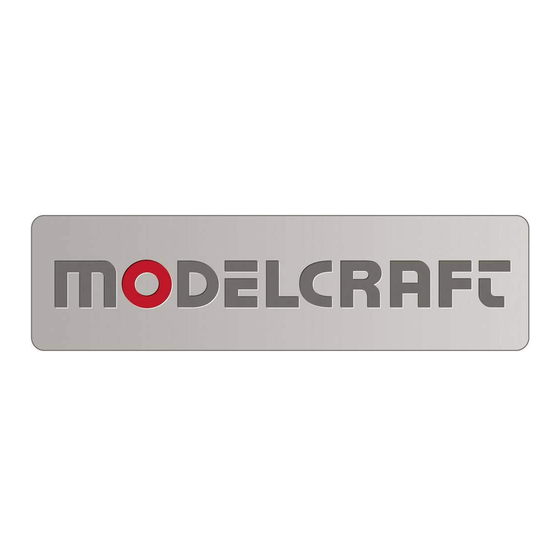
Inhoudsopgave
Advertenties
Beschikbare talen
Beschikbare talen
Quick Links
Wichtige Informationen
3-Kanal-Fernsteueranlage „MC30" 2.4GHz
Best.-Nr: 20 72 54
Sehr geehrte Kundin, sehr geehrter Kunde!
Aufgrund einer technischen Änderung hat sich die Funktionsbeschreibung für die
Verwendung der Modellspeicher (Kapitel 12. h) geändert.
Die Fernsteuerung verfügt über insgesamt 16 Modellspeicher. Dadurch bietet sich
die Möglichkeit, bis zu 16 Fahrzeugmodelle zu betreiben.
Bitte beachten Sie, dass ein Empfänger nur jeweils an einem einzigen Modell-
speicher angemeldet sein kann.
Wenn Sie mehrere Fahrzeuge mit jeweils eigenem eingebauten Empfänger haben,
so melden Sie z.B. Empfänger/Fahrzeug 1 im Speicher 1 an, Empfänger/Fahrzeug
2 im Speicher 2 usw.
Soll jedoch aus Kostengründen nur ein einziger Empfänger für mehrere Fahrzeuge
verwendet werden, so muss nach dem Umschalten des Modellspeichers der
Empfänger wieder am Sender angemeldet werden, siehe Kapitel 12. k).
Gleiches gilt natürlich, wenn mehrere verschiedene Setups (bzw. Modellspeicher)
für ein einziges Fahrzeug Verwendung finden sollen.
Vielen Dank!
Ihr Modelcraft-Team.
Diese Bedienungsanleitung ist eine Publikation der Conrad Electronic SE, Klaus-Conrad-Str. 1,
D-92240 Hirschau (www.conrad.com).
Alle Rechte einschließlich Übersetzung vorbehalten. Reproduktionen jeder Art, z. B. Fotokopie,
Mikroverfilmung, oder die Erfassung in elektronischen Datenverarbeitungsanlagen, bedürfen der
schriftlichen Genehmigung des Herausgebers. Nachdruck, auch auszugsweise, verboten.
Diese Bedienungsanleitung entspricht dem technischen Stand bei Drucklegung. Änderung in Technik
und Ausstattung vorbehalten.
© Copyright 2009 by Conrad Electronic SE.
All manuals and user guides at all-guides.com
Version 09/09
3-Channel Remote Control System „MC30" 2.4GHz
Item no.: 20 72 54
Dear customer,
Due to a technical change, the operational description of the model memories
(chapter 12. h) has changed.
The remote control has a total of 16 model memories. This allows you to operate up
to 16 vehicle models.
Please note that one receiver can only be registered to a single model memory.
If you are using several vehicles with an integrated receiver each, assign e.g.
receiver/vehicle 1 to memory 1, receiver/vehicle 2 to memory 2 etc.
If – for reasons of expense – you only use one receiver for several vehicles, the
receiver has to be registered to the transmitter again after switching the model
memory, see chapter 12. k).
Of course, the same applies if you intend to use several different setups (or model
memories) for a single vehicle.
Thank you!
Your Modelcraft Team.
03_0909_01
Important Information
These operating instructions are a publication by Conrad Electronic SE, Klaus-Conrad-Str. 1,
D-92240 Hirschau (www.conrad.com).
All rights including translation reserved. Reproduction by any method, e.g. photocopy, microfilming,
or the capture in electronic data processing systems require the prior written approval by the editor.
Reprinting, also in part, is prohibited.
These operating instructions represent the technical status at the time of printing. Changes in
technology and equipment reserved.
© Copyright 2009 by Conrad Electronic SE.
Version 09/09
Advertenties
Hoofdstukken
Inhoudsopgave

Samenvatting van Inhoud voor ModelCraft MC30
- Pagina 1 Wichtige Informationen Important Information Version 09/09 Version 09/09 3-Kanal-Fernsteueranlage „MC30“ 2.4GHz 3-Channel Remote Control System „MC30“ 2.4GHz Best.-Nr: 20 72 54 Item no.: 20 72 54 Sehr geehrte Kundin, sehr geehrter Kunde! Dear customer, Aufgrund einer technischen Änderung hat sich die Funktionsbeschreibung für die Due to a technical change, the operational description of the model memories Verwendung der Modellspeicher (Kapitel 12.
- Pagina 2 Informations importantes Belangrijke informatie Version 09/09 Versie 09/09 Radiocommande 3 canaux «MC30» 2.4GHz 3-kanaals afstandsbediening „MC30“ N° de commande : 20 72 54 Bestelnr: 20 72 54 Chère cliente, cher client, Geachte klant, En raison d‘une modification technique, la description du fonctionnement a changé...
- Pagina 3 All manuals and user guides at all-guides.com 3-Kanal-Fernsteueranlage „MC30“ 2.4GHz 3-Channel Remote Control System „MC30“ 2.4GHz Radiocommande 3 canaux «MC30» 2.4GHz 3-kanaals afstandsbediening „MC30“ 2.4GHz Best.-Nr. / Item no. / N° de commande / Bestnr.: 20 72 54 ...
-
Pagina 4: Inhoudsopgave
All manuals and user guides at all-guides.com Inhaltsverzeichnis Seite 1. Einführung ................................4 2. Bestimmungsgemäße Verwendung ........................4 3. Produktbeschreibung ............................5 4. Lieferumfang ................................ 5 5. Symbol-Erklärungen ............................5 6. Sicherheitshinweise ............................. 6 a) Allgemein ................................. 6 b) Betrieb ................................ - Pagina 5 All manuals and user guides at all-guides.com Seite g) Funktion „7:ABS“, ABS-Bremse ........................27 h) Funktion „8:MODEL“, Modellspeicher ......................29 1. Modellspeicher auswählen ........................29 2. Name des Modellspeichers verändern ..................... 30 3. Modellspeicher kopieren ........................... 31 i) Funktion „9:SPEED“, Servo-Ein-/Rücklenkgeschwindigkeit ................. 32 j) Funktion „10:ATS“, automatischer Start ......................
-
Pagina 6: Einführung
All manuals and user guides at all-guides.com 1. Einführung Sehr geehrte Kundin, sehr geehrter Kunde, wir bedanken uns für den Kauf dieses Produkts. Dieses Produkt entspricht den gesetzlichen nationalen und europäischen Anforderungen. Um diesen Zustand zu erhalten und einen gefahrlosen Betrieb sicherzustellen, müssen Sie als Anwender diese Be- dienungsanleitung beachten! Beachten Sie alle Sicherheitshinweise dieser Bedienungsanleitung. -
Pagina 7: Produktbeschreibung
All manuals and user guides at all-guides.com 3. Produktbeschreibung Mit der Fernsteuerung besitzen Sie ein Funkfernsteuersystem, das ideal für Modellfahrzeuge (Auto- und Schiffsmo- delle) geeignet ist. Über die beiden proportionalen Steuerkanäle sind die Fahr- und die Lenkfunktionen unabhängig voneinander fernbe- dienbar. -
Pagina 8: Sicherheitshinweise
All manuals and user guides at all-guides.com 6. Sicherheitshinweise Bei Schäden, die durch Nichtbeachtung dieser Bedienungsanleitung verursacht werden, er- lischt die Gewährleistung/Garantie. Für Folgeschäden übernehmen wir keine Haftung! Bei Sach- oder Personenschäden, die durch unsachgemäße Handhabung oder Nichtbeachten der Sicherheitshinweise verursacht werden, übernehmen wir keine Haftung! In solchen Fällen erlischt die Gewährleistung/Garantie. - Pagina 9 All manuals and user guides at all-guides.com Betreiben Sie den Sender niemals ohne die mitgelieferte Antenne. Dies hat nicht nur eine sehr geringe Reichweite zur Folge, sondern es kann auch der Sender beschädigt werden. Verwenden Sie keine andere Antenne als die mitgelieferte. •...
-
Pagina 10: Batterie- Und Akku-Hinweise
All manuals and user guides at all-guides.com 7. Batterie- und Akku-Hinweise • Batterien/Akkus gehören nicht in Kinderhände. • Lassen Sie Batterien/Akkus nicht offen herumliegen, es besteht die Gefahr, dass diese von Kindern oder Haustieren verschluckt werden. Suchen Sie in einem solchen Fall sofort einen Arzt auf! •... -
Pagina 11: Akkus Aufladen
All manuals and user guides at all-guides.com 8. Akkus aufladen Wenn Sie neue Akkus verwenden, so sind diese im Regelfall bei Lieferung leer und müssen aufgeladen werden. Bitte beachten Sie: Bevor ein Akku seine maximale Leistung bringt, sind mehrere vollständige Entlade- und Ladezyklen erforderlich. -
Pagina 12: Bedienelemente
All manuals and user guides at all-guides.com 9. Bedienelemente Antenne (abschraubbar) Wipptaste „ST.TRIM“ für Trimmung von Kanal 1 (Lenkfunktion) Schiebeschalter für Kanal 3 (CH3/AUX) Steuerrad für die Lenkfunktion Bedienhebel für die Fahrfunktion (Gas/Bremse) Wipptaste „TH TRIM“ für Trimmung von Kanal 2 (Fahrfunktion) Taste „ST.D/R“... -
Pagina 13: Inbetriebnahme Des Senders
All manuals and user guides at all-guides.com 10. Inbetriebnahme des Senders Im weiteren Verlauf der Anleitung beziehen sich die Ziffern im Text immer auf das nebenstehende Bild bzw. auf die Bilder innerhalb des Abschnittes. Querverweise zu anderen Bildern werden mit der ent- sprechenden Bildnummer angegeben. -
Pagina 14: Einschalten Des Senders
All manuals and user guides at all-guides.com c) Einschalten des Senders • Wenn die Akkus geladen sind bzw. neue Batterien eingelegt sind, so mon- Initialize... tieren Sie jetzt die Senderantenne, falls noch nicht geschehen. IIC OK. • Schalten Sie den Sender ein, schieben Sie den Ein-/Ausschalter (siehe Bild 1, Pos. -
Pagina 15: Übersicht Und Auswahl Der Menüfunktionen
All manuals and user guides at all-guides.com e) Übersicht und Auswahl der Menüfunktionen Drücken Sie ausgehend vom Hauptmenü (siehe Bild 5) die Taste „ENTER“, Function11.2V wählen Sie dann mit den Tasten „+“ bzw. „-“ die gewünschte Funktion. 1:EPA Mit der Taste „ENTER“ gelangen Sie dann zur Einstellung der Funktion, mit 2:D/R der Taste „EXIT“... -
Pagina 16: Inbetriebnahme Des Empfängers
All manuals and user guides at all-guides.com 11. Inbetriebnahme des Empfängers a) Empfängeranschluss Der Empfänger bietet Ihnen die Anschlussmöglichkeit von bis zu 3 Servos/Fahrtreglern (Empfängerausgang 1, 2 und 3) und einem Empfängerakku (Empfängeranschluss B), die mit verpolungssiche- ren Futaba-Steckverbindern ausgestattet sind. Alternativ dazu können auch Servos/Fahrtregler mit J/R-Steckver- bindern eingesetzt werden. -
Pagina 17: Montage Des Empfängers
All manuals and user guides at all-guides.com b) Montage des Empfängers Die Montage des Empfängers ist grundsätzlich immer vom Modell abhängig. Aus diesem Grund sollten Sie sich bezüglich des Einbaus an die Empfehlungen des Modellherstellers halten Unabhängig davon sollten Sie immer versuchen, den Empfänger so zu montieren, dass er vor Staub, Schmutz, Feuchtigkeit und Vibrationen optimal geschützt ist. -
Pagina 18: Überprüfen Und Einstellen Der Servo-Neutralstellungen
All manuals and user guides at all-guides.com d) Überprüfen und Einstellen der Servo-Neutralstellungen Bevor Sie mit der Programmierung Ihrer Fernsteueranlage beginnen oder Einstellarbeiten an Ihrem Modell durchfüh- ren, müssen Sie sich vergewissern, dass die digitale Trimmung für die Lenk- und Fahrfunktion in der Mittelstellung steht. -
Pagina 19: Programmierung Des Senders
All manuals and user guides at all-guides.com 12. Programmierung des Senders a) Funktion „1:EPA“: Einstellen des maximalen Servo-Ausschlags Mit der EPA-Einstellung (EPA = „End Point Adjustment“) kann genau festge- Function11.2V legt werden, wie groß der maximal zulässige Ausschlag für das Lenk-, Gas- oder Zusatz-Servo auf jeder Seite sein darf. - Pagina 20 All manuals and user guides at all-guides.com Unser Tipp: Stellen Sie diese Parameter einfach in einem separaten Modellspeicher ein. Sie brauchen dann nur noch den Modellspeicher umzuschalten, und schon ist Ihr Modell für einen unerfahrenen Fahrer „ent- schärft“. Bitte beachten Sie: Bevor Sie in der EPA-Funktion die Ausschläge für das Lenkservo begrenzen, sollten Sie überprüfen, ob bei der Dual Rate-Einstellung (siehe Kapitel 12.
-
Pagina 21: Funktion „2:D/R", Dual-Rate
All manuals and user guides at all-guides.com b) Funktion „2:D/R“, Dual-Rate Mit der Dual-Rate-Einstellung („D/R“) kann der Servoweg für das Lenkservo Function11.2V mit einem Tastendruck auf die Taste „ST.D/R“ (siehe Bild 1, Pos. 7) gewech- selt werden. 1:EPA Beispielsweise steht für Langsamfahrt ein Lenkeinschlag von 100% zur Verfü- 2:D/R gung (maximaler Lenkeinschlag). -
Pagina 22: Funktion „3:S_Trim", Servo-Mittenverstellung
All manuals and user guides at all-guides.com c) Funktion „3:S_TRIM“, Servo-Mittenverstellung Beim Einbau der Servos gibt der Modellhersteller im Regelfall die genaue Mit- Function11.2V telstellung der Servohebel vor. 1:EPA Durch eine grobe Verzahnung am Servohebel kann es jedoch vorkommen, dass der Servohebel nicht exakt in der richtigen Position steht, wenn am Sen- 2:D/R der der Bedienhebel und die dazugehörige Trimmung in der Mittelstellung ste- 3:S_TRIM... -
Pagina 23: Funktion „4:Rev", Servo-Reverse
All manuals and user guides at all-guides.com d) Funktion „4:REV“, Servo-Reverse Je nach Einbaulage und Anlenkung im Modell kann es erforderlich werden, Function11.2V die Drehrichtung eines Servos zu verändern bzw. die Reaktion des Fahrtreglers 1:EPA auf die Knüppelstellung umkehren. Wenn Sie das Steuerrad am Sender (siehe Bild 1, Pos. 4) nach links drehen, 2:D/R aber das Fahrzeug einen Lenkausschlag nach rechts macht, so müssen Sie 3:S_TRIM... -
Pagina 24: Funktion „5:St Curv", Exponential-Einstellung Für Lenkservo
All manuals and user guides at all-guides.com e) Funktion „5:ST CURV“, Exponential-Einstellung für Lenkservo Mit Hilfe der Exponentialfunktion kann die lineare Kopplung zwischen Steuer- Function11.2V geber und Servoweg im Bereich der Mittelstellung verändert werden. 5:ST CURV Der maximal mögliche Servoausschlag (Endstellungen des Servos) wird durch die Einstellung der Exponentialfunktion nicht begrenzt. -
Pagina 25: Funktion „6:Th Curv", Einstellung Der Gas-/Bremskurve
All manuals and user guides at all-guides.com f) Funktion „6:TH CURV“, Einstellung der Gas-/Bremskurve Die Gaskurve lässt sich bei dieser Fernsteuerung auf 3 verschiedene Arten Function11.2V einstellen. 5:ST CURV Auswählen des Einstellmodus „EXP“, „CUR“ und „VTR“ 6:TH CURV • Drücken Sie ausgehend vom Hauptmenü (siehe Bild 5) die Taste „ENTER“, so können Sie mit den Tasten „+“... -
Pagina 26: Einstellmodus „Exp
All manuals and user guides at all-guides.com 1. Einstellmodus „EXP“ • Durch Drücken der Tasten „+“ bzw. „-“ lässt sich die Gaskurve (Vorwärtsfahrt!) einstellen (Einstellbereich -100 bis +100). TH_CURV 11.2V TH_CURV 11.2V TH_CURV 11.2V M:EXP M:EXP M:EXP R:-32 R: 43 BR: 0 BR: 0 BR: 0... -
Pagina 27: Einstellmodus „Cur
All manuals and user guides at all-guides.com 2. Einstellmodus „CUR“ • Wurde „CUR“ als Einstellmodus ausgewählt (siehe am Anfang des Kapitels 12. f, Bild 30), so lässt sich die Gaskurve über 3 Kurvenpunkte (Servopositionen 25%, 50%, 75%) und die Bremskurve (bzw. Rückwärtsfahrt, „BR“) verän- dern. -
Pagina 28: Einstellmodus „Vtr
All manuals and user guides at all-guides.com 3. Einstellmodus „VTR“ • Wurde „VTR“ als Einstellmodus ausgewählt (siehe am Anfang des Kapitels 12. f, Bild 30), so lässt sich an einer beliebigen Position der Servoweg verändern. Außerdem kann man (wie schon beim Einstellmodus „EXT“ und „CUR“) die Bremskurve (bzw. -
Pagina 29: Funktion „7:Abs", Abs-Bremse
All manuals and user guides at all-guides.com g) Funktion „7:ABS“, ABS-Bremse Mit der ABS-Funktion können Sie das Bremsverhalten Ihres Auto-Modells op- Function11.2V timieren. Dabei wird die Bremsfunktion elektronisch getaktet, um ein Blockie- ren der Räder zu verhindern, wenn in einer Kurve gebremst wird. 5:ST CURV Gehen Sie wie folgt vor: 6:TH CURV... - Pagina 30 All manuals and user guides at all-guides.com Zur besseren Erklärung ist rechts das Bild 51 nochmals abgebildet. 11.2V PT:10% WD:50 CY:15% DL:0 SM:0% DT:1 MODE:INH Bild 52 (= Bild 51) PT = Einsetzpunkt Position in der Bremskurve, bei der die ABS-Regelung einsetzt (0%...100%) WD = Wert für die Bremsrückstellung Wert, wie weit die Bremse gelöst werden soll (0%...100%);...
-
Pagina 31: Funktion „8:Model", Modellspeicher
All manuals and user guides at all-guides.com h) Funktion „8:MODEL“, Modellspeicher Die Fernsteuerung verfügt über insgesamt 16 Modellspeicher. Dadurch bietet Function11.2V sich die Möglichkeit, bis zu 16 Fahrzeugmodelle zu betreiben. 5:ST CURV Bitte beachten Sie, dass ein Empfänger nur jeweils an einem einzigen Modellspeicher angemeldet sein kann. -
Pagina 32: Name Des Modellspeichers Verändern
All manuals and user guides at all-guides.com 2. Name des Modellspeichers verändern • Drücken Sie ausgehend vom Hauptmenü (siehe Bild 5) die Taste „ENTER“, MODEL 11.2V so können Sie mit den Tasten „+“ bzw. „-“ die Funktion „8:MODEL“ auswäh- len (Bild 53). MDL.N: Mod00 •... -
Pagina 33: Modellspeicher Kopieren
All manuals and user guides at all-guides.com 3. Modellspeicher kopieren • Drücken Sie ausgehend vom Hauptmenü (siehe Bild 5) die Taste „ENTER“, MODEL 11.2V so können Sie mit den Tasten „+“ bzw. „-“ die Funktion „8:MODEL“ auswäh- len (Bild 53). MDL.N: Mod00 •... -
Pagina 34: Funktion „9:Speed", Servo-Ein-/Rücklenkgeschwindigkeit
All manuals and user guides at all-guides.com i) Funktion „9:SPEED“, Servo-Ein-/Rücklenkgeschwindigkeit Mit dieser Funktion können Sie die Geschwindigkeit des Lenk-Servos und des Function11.2V Gas-/Bremsservos optimal auf Ihr Modell abstimmen, um ein Unter- oder Über- steuern zu verhindern. 9:SPEED Bei zu langsamen Einlenken in die Kurve kann das Modell untersteuern und 10:ATS dem Kurvenverlauf nicht mehr folgen (siehe Bild 63, Skizze A). - Pagina 35 All manuals and user guides at all-guides.com • Drücken Sie ausgehend vom Hauptmenü (siehe Bild 5) die Taste „ENTER“, SPEED 11.2V so können Sie mit den Tasten „+“ und „-“ die Funktion „9:SPEED“ auswählen (Bild 62). • Drücken Sie dann nochmals die Taste „ENTER“, um zum Einstellmenü zu SPD.FL.0 % gelangen (Bild 66).
-
Pagina 36: Funktion „10:Ats", Automatischer Start
All manuals and user guides at all-guides.com j) Funktion „10:ATS“, automatischer Start Bei dieser Funktion („ATS“ = automatischer Start) handelt es sich um eine Art Function11.2V Begrenzung des Servowegs für das Gas-/Bremsservo, so dass der Antrieb 9:SPEED des Fahrzeugs beim ersten Start (der erste Beschleunigungsvorgang!) auf rut- schigen Strecken nicht durchdreht. -
Pagina 37: Funktion „11:Modulate", Empfänger Am Sender Anmelden
All manuals and user guides at all-guides.com k) Funktion „11:MODULATE“, Empfänger am Sender anmelden Um mehrere herkömmliche 27MHz-Fernsteuerungen (oder 35MHz bzw. 40MHz) gleichzeitig zu betreiben, muss jede mit einem anderen Quarzpaar mit unterschiedlichen Kanälen/Frequenzen ausgerüstet sein. Bei der 2.4GHz-Technik ist dies nicht erforderlich. Es ist kein Problem, z.B. 3 oder 4 baugleiche 2.4GHz-Sender nebeneinander zu betreiben. -
Pagina 38: Funktion „12:Br_Mix", Bremsmischer
All manuals and user guides at all-guides.com l) Funktion „12:BR_MIX“, Bremsmischer Durch den Einsatz getrennter Bremsen für Vorder- und Hinterachse ist es Function11.2V möglich, sowohl den Bremsweg zu verkürzen als auch das Fahrzeug beim 9:SPEED Bremsen besser unter Kontrolle zu haben. Wie bei einem „echten“... -
Pagina 39: Funktion „13:Mix", Kanalmischer
All manuals and user guides at all-guides.com m) Funktion „13:MIX“, Kanalmischer Die Servobewegung von einem der drei Kanäle kann auf einen anderen Kanal Function11.2V gemischt werden. Dabei ist die Mischrate beim Servoausschlag nach links 13:MIX oder rechts getrennt einstellbar. 14:TH HOLD Gehen Sie wie folgt vor: 15:F/S •... -
Pagina 40: Funktion „14:Th Hold", Throttle-Hold
All manuals and user guides at all-guides.com n) Funktion „14:TH HOLD“, Throttle-Hold-Modus Hier kann eine Position für das Gas-/Bremsservo programmiert werden, die Function11.2V nach dem Drücken der Taste „TH.HOLD“ (siehe Bild 1, Pos. 8) angefahren wird. 13:MIX Danach ist der Bedienhebel für Gas/Bremse (siehe Bild 1, Pos. 5) ohne Funk- 14:TH HOLD tion - und zwar so lange, bis die Taste „TH.HOLD“... -
Pagina 41: Funktion „15:F/S", Failsafe
All manuals and user guides at all-guides.com o) Funktion „15:F/S“, Failsafe Als Besonderheit enthält der Empfänger sowohl für das Lenkservo als auch Function11.2V das Gas-/Bremsservo eine Failsafe-Funktion. 13:MIX Bei Ausfall des Sendersignals oder bei Empfangsstörungen wird dabei eine 14:TH HOLD vorprogrammierte Servostellung angefahren (beispielsweise bei einem Auto fährt das Gas-/Bremsservo auf 100% Bremse). -
Pagina 42: Funktion „16:Neutral", Neutralstellungen Kalibrieren
All manuals and user guides at all-guides.com p) Funktion „16:NEUTRAL“, Neutralstellungen kalibrieren Mit dieser Funktion kann die Neutralstellung für das Steuerrad (siehe Bild 1, Function11.2V Pos. 4) und den Bedienhebel (siehe Bild 1, Pos. 5) neu kalibriert werden. 13:MIX Lassen Sie während der Kalibrierung sowohl das Steuerrad als 14:TH HOLD auch den Bedienhebel los, bewegen Sie sie nicht! 15:F/S... -
Pagina 43: Funktion „17:Sound", Tonsignale Abschalten
All manuals and user guides at all-guides.com q) Funktion „17:SOUND“, Tonsignale abschalten Normalerweise wird bei jedem Drücken einer Menütaste („ENTER“, „EXIT“, Function11.2V „+“ und „-“) ein Bestätigungston ausgegeben. 17:SOUND Dies kann jedoch in bestimmten Umgebungen sehr störend sein, weshalb der Bestätigungston abschaltbar ist. -
Pagina 44: Funktion „18:Reset", Sender Auf Werkseinstellung Zurücksetzen
All manuals and user guides at all-guides.com r) Funktion „18:RESET“, Sender auf Werkseinstellung zurücksetzen Mit dieser Funktion lässt sich der Sender auf die Werkseinstellung zurückset- Function11.2V zen. 17:SOUND Bitte beachten Sie: 18:RESET Dabei gehen alle von Ihnen programmierten Daten verloren, alle Modellspeicher werden gelöscht, die Namen der Modell- 19:M_RES speicher werden ebenfalls zurückgesetzt. -
Pagina 45: Funktion „19:M_Res", Daten Eines Modellspeichers Löschen
All manuals and user guides at all-guides.com s) Funktion „19:M_RES“, Daten eines Modellspeichers löschen Mit dieser Funktion lassen sich alle Daten eines Modellspeichers löschen, d.h. Function11.2V der momentan aktive Modellspeicher wird auf die Werkseinstellung zurückge- 17:SOUND setzt. Die anderen 15 Modellspeicher sind davon nicht betroffen! 18:RESET Gehen Sie wie folgt vor: 19:M_RES... -
Pagina 46: Funktion „20:Timer", Up-/Down-Timer Einstellen/Aktivieren
All manuals and user guides at all-guides.com t) Funktion „20:TIMER“, UP-/DOWN-Timer einstellen/aktivieren Sie können hier zwei unterschiedliche Timer einstellen: Function11.2V „UP“-Timer: 17:SOUND Dieser Timer zählt von 00:00 an aufwärts bis zur eingestellten Zeit (maximal 18:RESET 99 Minuten, 30 Sekunden). Alle 30 Sekunden wird ein Tonsignal ausgegeben. 19:M_RES Der Timer (siehe Bild 5) läuft nur dann, wenn der Bedienhebel für die Gas-/ Bremse nicht in der Neutralstellung ist. -
Pagina 47: Feinabstimmen Des Senders
All manuals and user guides at all-guides.com 13. Feinabstimmen des Senders a) Einstellen der digitalen Lenk-Trimmung Die digitale Trimmung ermöglicht Ihnen die Mittelstellung des Lenk-Servos genau zu ST.TRIM justieren. Somit können Sie eine absolut gerade Fahrtrichtung an Ihrem Modell ein- stellen. - Pagina 48 All manuals and user guides at all-guides.com Einstellen der digitalen Fahr-Trimmung bei elektronischen Fahrtreglern Sollte der elektronische Fahrtregler eine Programmiermöglichkeit für die unterschiedlichen Stellungen (Motor aus, Vollgas und Rückwärtsfahrt) aufweisen, so können Sie die Trimmung auf 00% eingestellt lassen. Sollte der Regler keine Programmiermöglichkeit aufweisen, so ermitteln Sie die Trimmposition, bei der Ihr Modell leicht vorwärts bzw.
- Pagina 49 All manuals and user guides at all-guides.com • Sollte das Servo in die verkehrte Richtung laufen, so ändern Sie wie zuvor beschrieben die Drehrichtung des Servos am Empfängerausgang 2 (CH2), siehe Kapitel 12. d). • Durch praktische Versuche können Sie nun ermitteln, an welchem Punkt des Ruderhorns Sie das Fahrtregler- Gestänge einhängen müssen, um ein optimales Schalten der Kontakte zu erreichen.
-
Pagina 50: Wartung Und Pflege
All manuals and user guides at all-guides.com 14. Wartung und Pflege Äußerlich sollte die Fernsteuerung nur mit einem sauberen, weichen, trockenen Tuch gereinigt werden. Verwenden Sie auf keinen Fall aggressive Reinigungsmittel oder chemische Lösungen, da sonst die Oberflächen der Gehäuse beschädigt werden könnten. -
Pagina 51: Behebung Von Störungen
All manuals and user guides at all-guides.com 16. Behebung von Störungen Auch wenn diese Fernsteueranlage nach dem heutigen Stand der Technik gebaut wurde, kann es dennoch zu Fehl- funktionen oder Störungen kommen. Aus diesem Grund möchten wir Ihnen aufzeigen, wie Sie eventuelle Störungen beseitigen können. -
Pagina 52: Technische Daten
All manuals and user guides at all-guides.com 17. Technische Daten a) Sender Frequenzbereich: ........ 2,4 GHz (2,400..2,483GHz) Modulation: .......... PCM Kanalzahl: ..........3 Betriebsspannung: ......9,6 – 12 V/DC über 8 Mignon-Batterien oder Akkus b) Empfänger Frequenzbereich: ........ 2,4 GHz (2,400..2,483GHz) Modulation: .......... - Pagina 53 All manuals and user guides at all-guides.com Table of Contents Page 1. Introduction ................................ 53 2. Intended Use ..............................53 3. Product Description ............................54 4. Delivery Content ..............................54 5. Explanation of Symbols ............................. 54 6. Safety Instructions .............................. 55 a) General Information ............................
- Pagina 54 All manuals and user guides at all-guides.com Page g) Function "7:ABS", ABS Braking ........................76 h) Function "8:MODEL", Model Memory ......................78 1. Selecting a Model Memory ........................78 2. Changing the Model Memory Name ......................79 3. Copying the Model Memory ........................80 i) Function "9:SPEED", Servo Turn and Return Speed ...................
-
Pagina 55: Introduction
All manuals and user guides at all-guides.com 1. Introduction Dear customer, Thank you for purchasing this product. The product meets the requirements of the current European and national guidelines. We kindly request the user to follow the operating instructions, to preserve this condition and to ensure safe operation! Take note of all the safety notes in these operating instructions! They contain important information regarding the handling of the product. -
Pagina 56: Product Description
All manuals and user guides at all-guides.com 3. Product Description The remote control is a radio control system that is ideal for controlling model vehicles (model cars and ships). The driving and steering functions can be remote-controlled separately using the two proportional control channels. There is an additional switching channel, which serves to operate special functions (e.g. -
Pagina 57: Safety Instructions
All manuals and user guides at all-guides.com 6. Safety Instructions The guarantee/warranty will be void if damage is incurred resulting from non-compliance with the operating instructions. We do not accept any liability for consequential damages! Nor do we assume liability for damage to property or personal injury caused by improper use or the failure to observe the safety instructions! In such cases the guarantee is voided. - Pagina 58 All manuals and user guides at all-guides.com • When putting the device into operation always turn on the transmitter first. Only then can the receiver in the model be turned on (turn on the receiver or the drive control unit power supply). Otherwise, the model car can react in an unpredictable manner! Place the vehicle on an appropriate surface/stand before you switch it on, so that the wheels can turn freely.
-
Pagina 59: Information On Batteries And Rechargeable Batteries
All manuals and user guides at all-guides.com 7. Information on Batteries and Rechargeable Batteries • Batteries/rechargeable batteries must be kept out of the reach of children. • Do not let batteries/rechargeable batteries lie around openly. There is a risk of batteries being swallowed by children or pets. -
Pagina 60: Charging The Battery
All manuals and user guides at all-guides.com 8. Charging the Battery If you use new rechargeable batteries, then they are usually empty on purchase and need to be charged. Please note: Before the rechargeable battery delivers its maximum power, several complete discharge and charge cycles are necessary. -
Pagina 61: Controls
All manuals and user guides at all-guides.com 9. Controls Antenna (screw connection) "ST.TRIM" rocker button for trimming Channel 1 (steering) Slide switch for Channel 3 (CH3/AUX) Steering wheel for the steering function Control lever for drive function (gas/brake) "TH.TRIM" rocker button for trimming Channel 2 (drive) "ST.D/R"... -
Pagina 62: Initial Operation Of The Transmitter
All manuals and user guides at all-guides.com 10. Initial Operation of the Transmitter In the operating instructions, the numbers in the text always refer to the figure opposite or the figures within the section. Cross references to other figures are indicated with the respective figure number. a) Inserting the Batteries/Rechargeable Batteries The power supply to the transmitter requires 8 alkaline batteries (e.g. -
Pagina 63: Switching On The Transmitter
All manuals and user guides at all-guides.com c) Switching on the Transmitter • When the rechargeable batteries are charged or new batteries are inserted, Initialize... attach the transmitter antenna if you haven't already done so. IIC OK. • Turn on the transmitter, slide the on/off switch (see fig. 1, pos 11) upwards towards the label "ON"... -
Pagina 64: Overview And Selection Of Menu Functions
All manuals and user guides at all-guides.com e) Overview and Selection of Menu Functions From within the main menu (see fig. 5) press the "ENTER" button, then use Function11.2V the "+" or "-" buttons to select the desired function. 1:EPA With the "ENTER"... -
Pagina 65: Initial Operation Of The Receiver
All manuals and user guides at all-guides.com 11. Initial Operation of the Receiver a) Receiver Connection The receiver allows you to connect up to 3 servos/drive control units (receiver output 1, 2 and 3) and a receiver rechargeable battery (receiver connection B), which are equipped with Futaba connectors (with reverse polarity protection). -
Pagina 66: Installing The Receiver
All manuals and user guides at all-guides.com b) Installing the Receiver The installation of the receiver depends on the model. For this reason, you should always follow the recommendations of the model manufacturer regarding receiver installation. Regardless of the model, you should always try to install the receiver so that it is protected from dust, dirt, moisture and vibration in the best possible way. -
Pagina 67: Checking And Setting The Neutral Servo Settings
All manuals and user guides at all-guides.com d) Checking and Setting the Neutral Servo Settings Prior to programming the remote control system or adjusting your model, you have to make sue that the digital trimming for the steering and drive function is in the central position. Each brief push of the programming and setup buttons is confirmed with a tone/sound signal. -
Pagina 68: Programming The Transmitter
All manuals and user guides at all-guides.com 12. Programming the Transmitter a) Function "1:EPA": Setting the Maximum Servo Travel With the EPA setting (End Point Adjustment) you can precisely determine how Function11.2V large the maximum permitted turn/travel for the steering, throttle or additional servo may be on each side. - Pagina 69 All manuals and user guides at all-guides.com Our tip: Simply set these parameters in a separate model memory. Then all you need is to switch the model memory and your model will be "disarmed" for an inexperienced driver. Please note: Before you limit the servo travel in the EPA function, you should check whether the dual-rate setting (see chapter 12.
-
Pagina 70: Function "2:D/R", Dual-Rate
All manuals and user guides at all-guides.com b) Function "2:D/R", Dual-Rate The dual-rate setting ("D/R") can be used to change the servo travel on the Function11.2V steering servo by pressing the "ST.D/R" button (see fig 1, pos 7). 1:EPA For example, for slow driving there is a maximum of 100% steering extension available (max steering extension). -
Pagina 71: Function "3:S_Trim", Servo Centre Setting
All manuals and user guides at all-guides.com c) Function "3:S_TRIM", Servo Centre Setting When installing the servos, the model manufacturer usually prescribes the exact Function11.2V central position for the servo levers. 1:EPA However, the cogs on the servo lever may not always allow the exact positioning of the servo lever if the operating levers and the corresponding trim are in 2:D/R central position at the transmitter. -
Pagina 72: Function "4:Rev", Servo-Reverse
All manuals and user guides at all-guides.com d) Function "4:REV", Servo-Reverse Depending on the position of installation and the steering in the model, it can Function11.2V be necessary to change the turning direction of the servo or to reverse the 1:EPA reaction of the drive control unit to lever movements. -
Pagina 73: Function "5:St Curv", Exponential Setting For Steering Servo
All manuals and user guides at all-guides.com e) Function "5:ST CURV", Exponential Setting for Steering Servo With the help of the exponential function, you can change the linear coupling Function11.2V between the controller and the servo path in the central position. 5:ST CURV The maximum possible servo deflection (full servo extension setting) is not limited by the setting of the exponential function. -
Pagina 74: Function "6:Th Curv", Setting The Gas/Braking Curve
All manuals and user guides at all-guides.com f) Function "6:TH CURV", Setting the Gas/Braking Curve The gas curve can be adjusted in three different ways with this remote control. Function11.2V Selecting the Setting Mode "EXP", "CUR" and "VTR" 5:ST CURV •... -
Pagina 75: Setting Mode "Exp
All manuals and user guides at all-guides.com 1. Setting Mode "EXP" • The gas curve (forwards!) can be adjusted ( -100 to +100) by pressing the "+" and "-" buttons. TH_CURV 11.2V TH_CURV 11.2V TH_CURV 11.2V M:EXP M:EXP M:EXP R:-32 R: 43 BR: 0 BR: 0... -
Pagina 76: Setting Mode "Cur
All manuals and user guides at all-guides.com 2. Setting Mode "CUR" • If "CUR" has been selected as the setting mode (see fig 30 at the start of chapter 12. f) then the gas curve can be adjusted over 3 curve points (servo positions 25%, 50% and 75%) and the braking curve (or reverse, "BR"). Press the "ENTER"... -
Pagina 77: Setting Mode "Vtr
All manuals and user guides at all-guides.com 3. Setting Mode "VTR" • If "VT" has been selected as the setting mode (see fig 30 at the start of chapter 12. f) then the servo travel can be adjusted at any desired position. In addition, you can set the braking curve (and reverse - as per "EXT" and "CUR" setting modes). -
Pagina 78: Function "7:Abs", Abs Braking
All manuals and user guides at all-guides.com g) Function "7:ABS", ABS Braking With the ABS function, you can optimise the braking behaviour of your model Function11.2V car. The braking function is pulsed electronically to avoid a locking of the wheels when turning corners while braking. - Pagina 79 All manuals and user guides at all-guides.com For a better explanation, figure 51 is shown once again on the right. 11.2V PT:10% WD:50 CY:15% DL:0 SM:0% DT:1 MODE:INH Figure 52 (= Figure 51) PT = Initiation point Position in the braking curve when ABS control initiates (0%...100%) WD = brake reset value Value for how much the brake is to be released (0%...
-
Pagina 80: Function "8:Model", Model Memory
All manuals and user guides at all-guides.com h) Function "8:MODEL", Model Memory The remote control has a total of 16 model memories. This allows you to operate Function11.2V up to 16 vehicle models. 5:ST CURV Please note that one receiver can only be registered to a single model memory. -
Pagina 81: Changing The Model Memory Name
All manuals and user guides at all-guides.com 2. Changing the Model Memory Name • From within the main menu (see fig. 5) press the "ENTER" button, then you MODEL 11.2V can use the "+" or "-" buttons to select the "8:MODEL" function (fig 53). MDL.N: Mod00 •... -
Pagina 82: Copying The Model Memory
All manuals and user guides at all-guides.com 3. Copying the Model Memory • From within the main menu (see fig. 5) press the "ENTER" button, then you MODEL 11.2V can use the "+" or "-" buttons to select the "8:MODEL" function (fig 53). MDL.N: Mod00 •... -
Pagina 83: Function "9:Speed", Servo Turn And Return Speed
All manuals and user guides at all-guides.com i) Function "9:SPEED", Servo Turn and Return Speed This function lets you optimally tune the speed of the steering servo and the Function11.2V gas-/brake servo to your model to prevent oversteering or understeering. 9:SPEED When entering curves too slow, the model may understeer and can no longer follow the curve path (see fig 63, sketch A). - Pagina 84 All manuals and user guides at all-guides.com • From within the main menu (see fig. 5) press the "ENTER" button, then you SPEED 11.2V can use the "+" or "-" buttons to select the "9:SPEED" function (fig 62). • Then press the "ENTER" button again to reach the settings menu (fig 66). •...
-
Pagina 85: Function "10:Ats", Automatic Start
All manuals and user guides at all-guides.com j) Function "10:ATS", Automatic Start This function (ATS = automatic start) is a type of limitation of the servo travel Function11.2V for the gas/brake servo, so that the vehicle's drive does not slip on slippery 9:SPEED surfaces when the vehicle takes off (the first acceleration!). -
Pagina 86: Function "11:Modulate", Register Receiver To Transmitter
All manuals and user guides at all-guides.com k) Function "11:MODULATE", Register Receiver to Transmitter In order to be able to operate several normal 27MHz remote controls (or 35MHz or 40MHz) at the same time, each must be fitted with a different quartz pair with different channels/frequencies. With 2.4 GHz technology is no longer required. -
Pagina 87: Function "12:Br_Mix", Brake Mixer
All manuals and user guides at all-guides.com l) Function "12:BR_MIX", Brake Mixer The use of independent brakes on the front and back axles allows the braking Function11.2V distance to be shortened and to maintain better control of the vehicle while 9:SPEED braking. -
Pagina 88: Function "13:Mix", Channel Mixer
All manuals and user guides at all-guides.com m) Function "13:MIX", Channel Mixer The servo movement of one of the three channels can be mixed to another Function11.2V channel. The mixing rate for the servo travel can be separately set to the left or 13:MIX the right. -
Pagina 89: Function "14:Th Hold", Throttle Hold
All manuals and user guides at all-guides.com n) Function "14:TH HOLD", Throttle Hold This allows a position for the gas/brake servo to be programmed, this position Function11.2V is applied after the "TH.HOLD" button (see fig 1, pos 8). 13:MIX Then the gas/brake operating lever has no effect (see fig 1, pos 5) until the "TH.HOLD"... -
Pagina 90: Function "15:F/S", Failsafe
All manuals and user guides at all-guides.com o) Function "15:F/S", Failsafe As a special feature the receiver has a failsafe function for both the steering Function11.2V servo and the gas/brake servo. 13:MIX If the transmitter signal is lost or if there is a receiver interference the pre- 14:TH HOLD programmed servo setting will be activated (for example for a car the gas/ brake servo is set to 100%). -
Pagina 91: Function "16:Neutral", Calibrate Neutral Setting
All manuals and user guides at all-guides.com p) Function "16:NEUTRAL", Calibrate Neutral Setting This function allows the neutral setting for the steering wheel (see fig 1, pos 4) Function11.2V and the control lever (see figure 1, pos 5) to be recalibrated. 13:MIX Release the steering wheel and the control lever during the 14:TH HOLD... -
Pagina 92: Function "17:Sound", Switch Off Sound Signals
All manuals and user guides at all-guides.com q) Function "17:SOUND", Switch Off Sound Signals Normally a confirmation tone will be emitted with every press of a menu button Function11.2V ("ENTER", "EXIT", "+" and "-"). 17:SOUND This can however be very annoying in certain situations, thus the confirmation tone can be switched off. -
Pagina 93: Function "18:Reset", Reset Transmitter To Factory Settings
All manuals and user guides at all-guides.com r) Function "18:RESET", Reset Transmitter to Factory Settings This function allows the transmitter to be reset to the factory settings. Function11.2V Please note: 17:SOUND This deletes all the data programmed by you, all model memories 18:RESET will be deleted, the names of the model memories will also be reset. -
Pagina 94: Function "19:M_Res", Delete Model Memory Data
All manuals and user guides at all-guides.com s) Function "19:M_RES", Delete Model Memory Data With this function you can delete all the data in a model memory, i.e. the currently Function11.2V active model memory is reset to the factory setting. The other model memories 17:SOUND are not affected! 18:RESET... -
Pagina 95: Function "20:Timer", Set/Activate Up/Down Timer
All manuals and user guides at all-guides.com t) Function "20:TIMER", Set/Activate UP/DOWN Timer You can make two different timer settings: Function11.2V "UP"-Timer: 17:SOUND This timer counts from 00:00 upwards to the set time (maximum 99 minutes, 18:RESET 30 seconds). Every 30 seconds a tone signal will be emitted. 19:M_RES The timer (see fig 5) only runs when the control lever for the gas/brake is not in the neutral setting. -
Pagina 96: Fine Tuning The Transmitter
All manuals and user guides at all-guides.com 13. Fine Tuning the Transmitter a) Setting the Digital Steering Trim Digital trimming enables you to precisely adjust the central position of the steering ST.TRIM servo. Thus you can set your model to drive absolutely straight. To do this, drive your model car on a smooth and even surface and do not make any steering movements. - Pagina 97 All manuals and user guides at all-guides.com Setting the digital drive trim with electronic drive control units If the electronic drive control has a programming option for the different positions (motor off, full throttle and reverse drive), you can leave the trim set to 00%. If the control unit has no programming functions, determine the trim position by rolling your model slightly forwards or backwards.
- Pagina 98 All manuals and user guides at all-guides.com • By conducting practical tests, you can now determine the point of the rudder horn at which the you must attach the drive control linkage to achieve the best possible switching of the contacts. While you do this, the EPA value should be approximately between 100 and 120%.
-
Pagina 99: Care And Maintenance
All manuals and user guides at all-guides.com 14. Care and Maintenance The outside of the remote control should only be cleaned with a soft, dry cloth or brush. Never use abrasive cleaning agents or chemical solutions as these could damage the surfaces of the housings. Do not press on the display, this can cause damage and cause scratches. -
Pagina 100: Troubleshooting
All manuals and user guides at all-guides.com 16. Troubleshooting Even though the remote control system was built with state-of-the-art technology, there can still be malfunctions or faults. This is why we would like to show you how to remove some possible faults. Remedy Problem •... -
Pagina 101: Technical Data
All manuals and user guides at all-guides.com 17. Technical Data a) Transmitter Frequency range: ........ 2.4 GHz (2.400..2.483GHz) Modulation: .......... PCM Number of channels: ......3 Supply voltage: ........9.6 – 12 V/DC using 8 mignon batteries or rechargeable batteries b) Receiver Frequency range: ........ - Pagina 102 All manuals and user guides at all-guides.com Table des matières Page 1. Introduction ................................ 102 2. Utilisation conforme ............................102 3. Description du produit ............................103 4. Contenu de la livraison ............................103 5. Explications des symboles ..........................103 6.
- Pagina 103 All manuals and user guides at all-guides.com Page g) Fonction «7:ABS», freinage ABS ........................125 h) Fonction «8:MODEL», mémoires du modèle ....................127 1. Sélectionner la mémoire du modèle réduit ....................127 2. Modifier le nom de la mémoire du modèle réduit ..................128 3.
-
Pagina 104: Introduction
All manuals and user guides at all-guides.com 1. Introduction Chère cliente, cher client, Nous vous remercions de l’achat du présent produit. Ce produit est conforme aux exigences des directives nationales et européennes en vigueur. Afin de maintenir l’appareil en bon état et d’en assurer l’exploitation sans risques, l’utilisateur doit absolument tenir compte de ce mode d’emploi ! Tenir compte de toutes les consignes de sécurité... -
Pagina 105: Description Du Produit
All manuals and user guides at all-guides.com 3. Description du produit Avec cette télécommande 3 canaux, vous possédez un système de radiocommande parfaitement adapté aux modèles réduits (de voitures et de bateaux). Les deux canaux de commande proportionnels permettent de radiocommander les fonctions de conduite et de direction indépendamment l'une de l'autre. -
Pagina 106: Consignes De Sécurité
All manuals and user guides at all-guides.com 6. Consignes de sécurité Tout dommage résultant d'un non-respect du présent mode d'emploi entraîne l'annulation de la garantie ! Nous déclinons toute responsabilité pour d’éventuels dommages consécutifs ! Nous déclinons toute responsabilité pour d'éventuels dommages matériels ou corporels dus à un maniement incorrect ou à... - Pagina 107 All manuals and user guides at all-guides.com Ne jamais utiliser l'émetteur sans l'antenne fournie. Cela ne rétrécirait pas seulement la portée mais pourrait également entraîner l'endommagement de l'émetteur. N'utilisez aucune autre antenne que celle qui est fournie avec l'appareil. • Lors de la mise en service, allumez toujours d'abord l'émetteur. Ce n'est qu'ensuite que le récepteur dans le modèle réduit doit être allumé...
-
Pagina 108: Indications Relatives Aux Piles Et Accumulateurs
All manuals and user guides at all-guides.com 7. Indications afférentes aux piles et accumulateurs • Maintenez les piles et accumulateurs hors de la portée des enfants. • Ne laissez pas traîner des piles ou accumulateurs. Ils risquent d´êre avalés par un enfant ou un animal domestique. Dans ce cas, consultez immédiatement un médecin ! •... -
Pagina 109: Recharger Les Accumulateurs
All manuals and user guides at all-guides.com 8. Recharger les accumulateurs Si vous utilisez des accumulateurs neufs, ceux-ci sont, en règle générale, vides lors de la livraison et doivent être rechargés. Important : Avant qu'un accumulateur puisse fournir sa puissance maximale, plusieurs cycles de décharge et de charge sont nécessaires. -
Pagina 110: Éléments De Commande
All manuals and user guides at all-guides.com 9. Eléments de commande Antenne (dévissable) Touche à bascule «ST.TRIM» pour la compen- sation du canal 1 (fonction de direction) Interrupteur à coulisse pour canal 3 (CH3/AUX) Volant pour la fonction de direction Levier de commande pour la fonction de conduite (gaz(frein) Touche à... -
Pagina 111: Mise En Service De L'émetteur
All manuals and user guides at all-guides.com 10. Mise en service de l’émetteur Dans les parties suivantes du mode d'emploi, les chiffres dans le texte se rapportent toujours à la figure placée à côté du texte ou aux figures à l'intérieur du même chapitre. Les renvois aux autres figures seront marqués des numéros de figures correspondants. -
Pagina 112: Allumer L'émetteur
All manuals and user guides at all-guides.com c) Allumer l’émetteur • Une fois les accumulateurs chargés ou les piles neuves insérées, montez Initialize... l'antenne de l'émetteur si ce n'est pas déjà fait. IIC OK. • Allumez l'émetteur, faites glisser l'interrupteur Marche/Arrêt (voir figure 1, pos. -
Pagina 113: Aperçu Et Sélection Des Fonctions Du Menu
All manuals and user guides at all-guides.com e) Aperçu et sélection des fonctions du menu Partant du menu principal (voir la figure 5), appuyez sur la touche «ENTER» Function11.2V pour sélectionner ensuite la fonction souhaitée à l'aide des touches «+» ou 1:EPA «-». -
Pagina 114: Mise En Service Du Récepteur
All manuals and user guides at all-guides.com 11. Mise en service du récepteur a) Raccordement du récepteur Le récepteur vous offre la possibilité de raccorder jusqu´à 3 servos/ régulateurs de vitesse (sortie de récepteur 1, 2 et 3) et un accu de réception (raccordement du récepteur B) qui sont équipés de connecteurs irréversibles Futaba. -
Pagina 115: Montage Du Récepteur
All manuals and user guides at all-guides.com b) Montage du récepteur En principe, le montage du récepteur dépend toujours du modèle. C'est pourquoi pour le montage, vous devez respecter les recommandations du fabricant de modèles. Indépendamment de ces recommandations, essayez toujours de monter le récepteur de façon qu'il soit protégé de manière optimale contre la poussière, la saleté, l'humidité... -
Pagina 116: Contrôle Et Réglage Des Positions Neutres Du Servo
All manuals and user guides at all-guides.com d) Contrôle et réglage des positions neutres du servo Avant de commencer la programmation de votre télécommande ou d´effectuer le réglage sur votre modèle, assurez- vous que les compensateurs numériques des fonctions de direction et de conduite se trouvent en position médiane. Chaque bref actionnement des touches de programmation et de réglage est confirmé... -
Pagina 117: Programmer L'émetteur
All manuals and user guides at all-guides.com 12. Programmer l’émetteur a) Fonction «1:EPA», régler la déviation maxi du servo Au moyen du réglage EPA («End Point Adjustment» = réglage du point extrême Function11.2V de la course du servo), vous pouvez déterminer avec précision quel doit être le débattement maximal autorisé, sur les deux côtés, pour le servo de direction 1:EPA et de gaz et le servo supplémentaire. - Pagina 118 All manuals and user guides at all-guides.com Notre conseil : Réglez simplement ces paramètres dans une mémoire de modèle séparée. Vous n´aurez plus qu´à commuter la mémoire de modèle et votre modèle sera déjà «atténué» pour un conducteur inexpérimenté. Important : Avant de limiter les débattements du servo de direction dans la fonction EPA, vérifiez si le réglage de l'usine de 100 % est encore en mémoire pour le réglage Dual Rate (voir chapitre 12.
-
Pagina 119: Fonction «2:D/R», Dual-Rate
All manuals and user guides at all-guides.com b) Fonction «2:D/R», Dual-Rate Le réglage Dual Rate («D/R») permet de changer la course du servo de direction Function11.2V sur seule pression de la touche «ST.D/R» (voir figure 1, pos. 7). 1:EPA Par exemple, un braquage de 100% est à disposition pour la conduite lente (braquage maximal). -
Pagina 120: Fonction «3:S_Trim», Centrage Du Servo
All manuals and user guides at all-guides.com c) Fonction «3:S_TRIM», centrage du servo Pour monter les servos, le fabricant de modèles réduits fixe en principe la Function11.2V position centrale exacte des leviers de servo-commande. 1:EPA De par la denture grossière du levier de servo-commande, il peut arriver que le levier ne soit pas exactement dans la bonne position lorsque le levier de 2:D/R commande et la compensation correspondante sur l´émetteur sont au centre. -
Pagina 121: Fonction «4:Rev», Servo-Reverse
All manuals and user guides at all-guides.com d) Fonction «4:REV», servo-reverse Selon la position de montage et les tringleries du modèle réduit, il peut s´avérer Function11.2V nécessaire de modifier le sens de rotation d´un servo ou d'inverser la réaction 1:EPA du régulateur de vitesse à... -
Pagina 122: Fonction «5:St Curv», Réglage Exponentiel Du Servo De Direction
All manuals and user guides at all-guides.com e) Fonction «5:ST CURV», réglage exponentiel du servo de direction La fonction exponentielle permet de modifier le couplage linéaire entre Function11.2V l´émetteur de commande et la course du servo au niveau de la position médiane. 5:ST CURV Le débattement maximal possible du servo (positions finales du servo) n'est pas limité... -
Pagina 123: Fonction «6:St Curv», Réglage De La Courbe De Gaz/Frein
All manuals and user guides at all-guides.com f) Fonction «6:TH CURV», réglage de la courbe de gaz/frein Pour cette version de radiocommande, la courbe de gaz peut être réglée de 3 Function11.2V manières différentes. 5:ST CURV Sélectionner le mode de réglage entre «EXP», «CUR» et «VTR» 6:TH CURV •... -
Pagina 124: Mode De Réglage «Exp
All manuals and user guides at all-guides.com 1. Mode de réglage «EXP» • Appuyez sur les touches «+» ou «-» pour régler la courbe de gaz (marche avant !) dans une plage de réglage entre -100 et +100. TH_CURV 11.2V TH_CURV 11.2V TH_CURV 11.2V M:EXP... -
Pagina 125: Mode De Réglage «Cur
All manuals and user guides at all-guides.com 2. Mode de réglage «CUR» • Lorsque vous avez sélectionné le mode de réglage «CUR» (voir la figure 30 au début du chapitre 12. f), vous pouvez modifier la courbe de gaz à l'aide de trois points de braquage (positions du servo : 25%, 50%, 75%) ainsi que la courbe de gaz (ou la marche arrière, «BR»). -
Pagina 126: Mode De Réglage «Vtr
All manuals and user guides at all-guides.com 3. Mode de réglage «VTR» • Lorsque vous avez sélectionné le mode de réglage «VTR» (voir la figure 30 au début du chapitre 12. f), la course du servo se laisse modifier à une position quelconque. De plus vous pouvez (comme déjà pour le mode de réglage «EXT»... -
Pagina 127: Fonction «7:Abs», Freinage Abs
All manuals and user guides at all-guides.com g) Fonction «7:ABS», freinage ABS La fonction ABS vous permet d'optimiser le comportement de freinage de votre Function11.2V modèle réduit de voiture. La fonction de freinage est cadencée électroniquement afin de prévenir un blocage des roues lorsque le frein est actionné dans un 5:ST CURV virage. - Pagina 128 All manuals and user guides at all-guides.com Pour vous donner une meilleure explication, la figure 51 est représentée encore 11.2V une fois à droite. PT:10% WD:50 CY:15% DL:0 SM:0% DT:1 MODE:INH Figure 52 (= Figure 51) PT = point d'activation Position dans la courbe de frein à...
-
Pagina 129: Fonction «8:Model», Mémoires Du Modèle
All manuals and user guides at all-guides.com h) Fonction «8:MODEL», mémoires de modèle La télécommande dispose au total de plus de 16 mémoires de modèle. Cela Function11.2V permet d'utiliser jusqu'à 16 modèles réduits de voiture. 5:ST CURV Veuillez noter qu’un récepteur ne peut être connecté à la fois sur une seule mémoire de modèle. -
Pagina 130: Modifier Le Nom De La Mémoire Du Modèle Réduit
All manuals and user guides at all-guides.com 2. Modifier le nom d'une mémoire de modèle réduit • Partant du menu principal (voir la figure 5), appuyez sur la touche «ENTER» MODEL 11.2V pour sélectionner ensuite la fonction «8:MODEL» à l'aide des touches «+» ou «-»... -
Pagina 131: Copier La Mémoire De Modèle
All manuals and user guides at all-guides.com 3. Copier la mémoire de modèle • Partant du menu principal (voir la figure 5), appuyez sur la touche «ENTER» MODEL 11.2V pour sélectionner ensuite la fonction «8:MODEL» à l'aide des touches «+» ou «-»... -
Pagina 132: Fonction «9:Speed», Vitesse De Braquage/Débraquage Du Servo
All manuals and user guides at all-guides.com i) Fonction «9:SPEED», vitesse de braquage/débraquage du servo Cette fonction vous permet d´adapter de façon optimale la vitesse du servo de Function11.2V direction et du servo de gaz/frein à votre modèle afin d´éviter un comportement sous-vireur ou sur-vireur. - Pagina 133 All manuals and user guides at all-guides.com • Partant du menu principal (voir la figure 5), appuyez sur la touche «ENTER» SPEED 11.2V pour sélectionner ensuite la fonction «9:SPEED» à l'aide des touches «+» ou «-» (figure 62). • Appuyez ensuite une nouvelle fois sur la touche «ENTER» pour accéder au SPD.FL.0 % menu de réglage (figure 66).
-
Pagina 134: Fonction «10:Ats», Démarrage Automatique
All manuals and user guides at all-guides.com j) Fonction «10:ATS», démarrage automatique Cette fonction («ATS» = démarrage automatique) est une sorte de limitation Function11.2V de la course du servo pour le servo de gaz/frein, de manière à ce que 9:SPEED l'entraînement du véhicule ne patine pas lors du premier démarrage (première accélération !) sur un trajet glissant. -
Pagina 135: Fonction «11:Modulate», Enregistrer Le Récepteur Auprès De L'émetteur
All manuals and user guides at all-guides.com k) Fonction «11:MODULATE», enregistrer le récepteur auprès de l'émetteur Pour pouvoir utiliser simultanément plusieurs radiocommandes classiques à 27MHz (ou 35MHz ou 40MHz), chaque radiocommande doit être équipée d'un autre paire de quartz à différentes canaux/fréquences. Avec la technologie de 2.4GHz alternative, cela n'est pas nécessaire. -
Pagina 136: Fonction «12:Br_Mix», Dispositif De Mixage Du Frein
All manuals and user guides at all-guides.com l) Fonction «12:BR_MIX», dispositif de mixage du frein L'utilisation de freins séparés dans les essieux avant et arrière permet aussi Function11.2V bien de réduire la course du frein que de mieux contrôler le véhicule lors du 9:SPEED freinage. -
Pagina 137: Fonction «13:Mix», Dispositif De Mixage Des Canaux
All manuals and user guides at all-guides.com m) Fonction «13:MIX», dispositif de mixage des canaux Le mouvement du servo de l'un des trois canaux peut être mixé sur un autre Function11.2V canal. Le taux de mixage est réglable séparément pour le débattement de 13:MIX servo vers la gauche et vers la droite. -
Pagina 138: Fonction «14:Th Hold», Throttle-Hold
All manuals and user guides at all-guides.com n) Fonction «14:TH HOLD», Mode Throttle-Hold Ici vous pouvez programmer une position pour le servo de gaz/frein qui sera Function11.2V approchée après avoir appuyé sur la touche «TH.HOLD» (voir la figure 1, pos. 8). 13:MIX Ensuite, le levier de commande pour gaz/frein (voir la figure 1, pos. -
Pagina 139: Fonction «15:F/S», Module De Sécurité Intrinsèque (Failsafe)
All manuals and user guides at all-guides.com o) Fonction «15:F/S», module de sécurité intrinsèque (failsafe) Une particularité du récepteur est l'intégration d'une fonction de sécurité Function11.2V intrinsèque (failsafe) pour le servo de direction et celui de gaz/frein. 13:MIX En cas d'une panne des signaux de l'émetteur ou lors des perturbations de la 14:TH HOLD réception, une position de servo préprogrammée est approchée (par exemple, pour une voiture, le servo de gaz/frein se déplace à... -
Pagina 140: Fonction «16:Neutral», Calibrer Les Positions Neutres
All manuals and user guides at all-guides.com p) Fonction «16:NEUTRAL», calibrer les positions neutres Cette fonction permet d'effectuer un nouveau calibrage de la position neutre Function11.2V du volant (voir la figure 1, pos. 4) et du levier de commande (voir la figure 1, 13:MIX pos. -
Pagina 141: Fonction «17:Sound», Éteigner Les Signaux Sonores
All manuals and user guides at all-guides.com q) Fonction «17:SOUND», éteigner les signaux sonores En général, l'appareil émet une tonalité de validation lors de toute pression Function11.2V d'une touche de menu («ENTER», «EXIT», «+» et «-»). 17:SOUND Dans certains environnements cela peut pourtant être gênant, vous pouvez donc éteigner cette tonalité... -
Pagina 142: Fonction «18:Reset», Remettre L'émetteur Aux Réglages De L'usine
All manuals and user guides at all-guides.com r) Fonction «18:RESET», remettre l'émetteur aux réglages de l'usine Cette fonction vous permet de remettre l'émetteur aux réglages de l'usine. Function11.2V Important : 17:SOUND Toutes les données préalablement programmées seront 18:RESET perdues, toutes les mémoires de modèles seront effacées et les noms des mémoires de modèle seront remis également. -
Pagina 143: Fonction «19:M_Res», Effacer Les Données D'une Mémoire De Modèle Réduit
All manuals and user guides at all-guides.com s) Fonction «19:M_RES», effacer les données d'une mémoire de modèle réduit Cette fonction vous permet d'effacer toutes les données d'une mémoire de Function11.2V modèle, c'est-à-dire que la mémoire de modèle actuellement active sera remise 17:SOUND au réglage de l'usine. -
Pagina 144: Fonction «20:Timer», Régler/Activer La Minuterie Up-/Down
All manuals and user guides at all-guides.com t) Fonction «20:TIMER», régler/activer la minuterie UP-/DOWN Vous avez la possibilité de régler deux fonctions de minuterie différentes : Function11.2V Minuterie «UP» : 17:SOUND Cette minuterie compte à partir de 00:00 en montant jusqu'au temps réglé (99 18:RESET minutes et 99 secondes au maximum). -
Pagina 145: Réglage Précis De L´émetteur
All manuals and user guides at all-guides.com 13. Réglage précis de l´émetteur a) Réglage du compensateur de direction numérique Le compensateur de direction numérique vous permet d'ajuster avec précision la ST.TRIM position médiane du servo de direction. Ainsi, vous pouvez régler une direction de conduite en ligne absolument droite. - Pagina 146 All manuals and user guides at all-guides.com Réglage du compensateur de conduite numérique pour les régulateurs de vitesse électroniques Si le régulateur de vitesse électronique permet de programmer différentes positions (moteur arrêté, plein régime et marche arrière), vous pouvez alors régler la compensation à 00%. Si le régulateur ne présente aucune possibilité...
- Pagina 147 All manuals and user guides at all-guides.com • Si le servo devait tourner dans la mauvaise direction, modifiez dans ce cas le sens de rotation du servo comme décrit précédemment sur la sortie 2 du récepteur (CH2), voir le chapitre 12. d. •...
-
Pagina 148: Entretien Et Nettoyage
All manuals and user guides at all-guides.com 14. Entretien et nettoyage L'extérieur de la radiocommande ne doit être nettoyé qu'à l'aide d'un chiffon sec, doux et propre. N’utilisez dans aucun cas des détergents agressifs ou des solutions chimiques, car ils pourraient détériorer la surface du boîtier. N'appuyez pas sur l'écran, cela pourrait l'endommager et laisser en plus des rayures. -
Pagina 149: Dépannage
All manuals and user guides at all-guides.com 16. Dépannage Bien que cette radiocommande soit à la pointe du développement technique, il est possible que des dysfonctionnements ou des pannes surviennent. C'est pourquoi nous décrivons ci-dessous comment parer vous-même à d’éventuels dérangements. -
Pagina 150: Caractéristiques Techniques
All manuals and user guides at all-guides.com 17. Caractéristiques techniques a) Emetteur Plage de fréquence : ......2,4 GHz (2,400..2,483GHz) Modulation : ......... PCM Nombre de canaux : ......3 Tension de service : ......9,6 – 12 V/CC via 8 piles mignon ou accumulateurs b) Récepteur Plage de fréquence : ...... - Pagina 151 All manuals and user guides at all-guides.com Inhoudsopgave Pagina 1. Inleiding ................................151 2. Voorgeschreven gebruik ..........................151 3. Productbeschrijving ............................152 4. Leveringsomvang ............................. 152 5. Verklaring van symbolen ..........................152 6. Veiligheidsvoorschriften ........................... 153 a) Algemeen ..............................153 b) Werking ................................
- Pagina 152 All manuals and user guides at all-guides.com Pagina g) Functie „7:ABS“, ABS-rem .......................... 174 h) Functie „8:MODEL“, modelgeheugen ......................176 1. Modelgeheugen selecteren ........................176 2. Naam van het modelgeheugen wijzigen ....................177 3. Modelgeheugen kopiëren ........................178 i) Functie „9:SPEED“, servo-in-/terugstuursnelheid ..................179 j) Functie „10:ATS“, automatische start ......................
-
Pagina 153: Inleiding
All manuals and user guides at all-guides.com 1. Inleiding Geachte klant, Hartelijk dank voor de aanschaf van dit product. Dit product voldoet aan de wettelijke nationale en Europese voorwaarden. Volg de instructies van de gebruiksaanwijzing op om deze status van het apparaat te handhaven en een ongevaarlijke werking te garanderen! Volg alle veiligheidsinstructies in deze gebruiksaanwijzing op. -
Pagina 154: Productbeschrijving
All manuals and user guides at all-guides.com 3. Productbeschrijving Met de afstandsbediening beschikt u over een radiografisch afstandsbesturingssysteem dat ideaal is voor het besturen van modelvoertuigen (zowel voer- als vaartuigen). Via de beide proportionele stuurkanalen kunnen de rij- en stuurfuncties onafhankelijk van elkaar op afstand worden bediend. -
Pagina 155: Veiligheidsvoorschriften
All manuals and user guides at all-guides.com 6.Veiligheidsvoorschriften Bij schade veroorzaakt door het niet opvolgen van de gebruiksaanwijzing, vervalt het recht op garantie! Voor vervolgschade die hieruit ontstaat, zijn wij niet aansprakelijk! Voor materiële schade of persoonlijk letsel veroorzaakt door ondeskundig gebruik of het niet in acht nemen van de veiligheidsvoorschriften, zijn wij niet aansprakelijk! In dergelijke gevallen vervalt het recht op garantie. - Pagina 156 All manuals and user guides at all-guides.com • Schakel bij de ingebruikname steeds eerst de zender in. Pas daarna mag de ontvanger in het model worden ingeschakeld (stroomvoorziening voor ontvanger resp. rijregelaar inschakelen). Dit kan anders tot onvoorziene reacties van het voertuig leiden! Plaats het voertuig voor het inschakelen op een geschikte ondergrond, zodat de aandrijving vrij kan draaien.
-
Pagina 157: Voorschriften Voor Batterijen En Accu´s
All manuals and user guides at all-guides.com 7. Voorschriften voor batterijen en accu´s • Houd batterijen/accu´s buiten bereik van kinderen. • Laat batterijen/accu´s niet achteloos liggen; er bestaat het gevaar dat deze door kinderen of huisdieren worden ingeslikt. In zo´n geval moet u altijd direct een arts raadplegen! •... -
Pagina 158: Accu´s Opladen
All manuals and user guides at all-guides.com 8. Accu´s opladen Nieuwe accu's zijn bij levering doorgaans leeg en moeten voorafgaand aan het eerste gebruik worden opgeladen. Let op: Voordat een accu zijn maximale capaciteit zal leveren, moet deze meerdere keren worden ontladen en opgeladen. -
Pagina 159: Bedieningselementen
All manuals and user guides at all-guides.com 9. Bedieningselementen Antenne (afschroefbaar) Wiptoets „ST.TRIM“ voor trimming van kanaal 1 (stuurfunctie) Schuifschakelaar voor kanaal 3 (CH3/AUX) Stuurwiel voor de besturing Bedieningshendel voor de rijfunctie (gas/rem) Wiptoets „TH TRIM“ voor trimming van kanaal 2 (rijfunctie) Toets „ST.D/R“... -
Pagina 160: Ingebruikname Van De Zender
All manuals and user guides at all-guides.com 10. Ingebruikname van de zender In deze gebruiksaanwijzing wijzen de cijfers in de tekst steeds op de afbeeldingen die er naast of midden in het hoofdstuk staan. Kruisverwijzingen naar andere afbeeldingen worden met het betreffen- de nummer van de bijbehorende afbeelding aangegeven. -
Pagina 161: Zender Inschakelen
All manuals and user guides at all-guides.com c) Zender inschakelen • Wanneer de accu's zijn opgeladen of nieuwe batterijen zijn geplaatst, monteert Initialize... u nu de zenderantenne als dit nog niet is gebeurd. IIC OK. • Schakel de zender in; schuif de aan/uit-schakelaar (zie afb. 1, pos. 11) naar boven in de richting van het opschrift „ON“... -
Pagina 162: Overzicht En Selectie Van Menufuncties
All manuals and user guides at all-guides.com e) Overzicht en selectie van menufuncties Druk in het hoofdmenu (zie afb. 5) op de toets „ENTER“, kies vervolgens met Function11.2V de toetsen „+“ resp. „-“ de gewenste functie. 1:EPA Met de toets „ENTER“ komt u nu bij de instelling van de functies. Met de toets 2:D/R "EXIT"... -
Pagina 163: In Gebruik Nemen Van De Ontvanger
All manuals and user guides at all-guides.com 11. In gebruik nemen van de ontvanger a) Aansluiting van de ontvanger De ontvanger biedt u de aansluitmogelijkheid van max. 3 servo’s/ rijregelaars (ontvangeruitgang 1, 2 en 3) en een ontvangeraccu (ontvangeraansluiting B), die uitgerust zijn met tegen verkeerd polariseren beveiligde Futaba-stekkers. -
Pagina 164: Montage Van De Ontvanger
All manuals and user guides at all-guides.com b) Montage van de ontvanger De montage van de ontvanger is in principe altijd afhankelijk van het model. Daarom dient u zich voor wat betreft de montage aan de aanwijzingen van de modelfabrikant te houden. Los daarvan dient u altijd te proberen de ontvanger zo te monteren dat deze optimaal beschermd is tegen stof, vuil, vocht en trillingen. -
Pagina 165: Controleren En Instellen Van De Neutrale Stand Van De Servo's
All manuals and user guides at all-guides.com d) Controleren en instellen van de neutrale stand van de servo’s Voordat u met het programmeren van uw afstandsbediening begint of instelwerkzaamheden uitvoert aan uw model, moet u er zeker van zijn dat de digitale trimming voor de stuur- en rijfunctie in de middenstand staan. Elk kort bedienen van de programmeer- en insteltoetsen wordt bevestigd door een pieptoon. -
Pagina 166: Programmering Van De Zender
All manuals and user guides at all-guides.com 12. Programmering van de zender a) Functie „1:EPA“: instellen van de maximale servo-uitslag Met de EPA-instelling (“End Point Adjustment” = eindpunt instelling) kunt u Function11.2V precies vastleggen hoe groot de maximaal toelaatbare uitslag voor de stuur- en gasservo aan elke kant mag zijn. - Pagina 167 All manuals and user guides at all-guides.com Onze tip: Stel deze parameter eenvoudig in een afzonderlijk modelgeheugen in. U hoeft dan alleen maar het modelgeheugen om te schakelen en uw model is al klaar voor een minder ervaren bestuurder. Let op: Voordat u in de EPA-functie de uitslag voor de stuurservo begrenst, dient u te controleren of bij de dual- rate-instelling (zie hoofdstuk 12.
-
Pagina 168: Functie „2:D/R", Dual-Rate
All manuals and user guides at all-guides.com b) Functie „2:D/R“, dual-rate Met de dual-rate-instelling („D/R“) kan de servoweg voor de stuurservo met Function11.2V een druk op de toets „ST.D/R“ (zie afb. 1, pos. 7) worden gewisseld. 1:EPA Er staat bijvoorbeeld voor langzaam rijden een stuurhoek van 100% ter beschikking (maximale stuurhoek). -
Pagina 169: Functie „3:S_Trim", Servo-Middenstand
All manuals and user guides at all-guides.com c) Functie „3:S_TRIM“, servo-middenstand Bij de inbouw van de servo geeft de fabrikant van het model over het algemeen Function11.2V de precieze middelstand van de servohefboom aan. 1:EPA Door een grove vertanding op de servohefboom kan het voorkomen, dat de servohefboom niet in de juiste stand staat, als bij de zender de 2:D/R bedieningshefboom en de bijhorende trim in de middelstand staan. -
Pagina 170: Functie „4:Rev", Servo-Reverse
All manuals and user guides at all-guides.com d) Functie „4:REV“, servo-reverse Afhankelijk van de inbouwplaats en aankoppeling in het model kan het nodig Function11.2V zijn de draairichting van een servo te veranderen resp. de reactie van de 1:EPA rijregelaar op de knuppelstand om te keren. Als u het stuurwiel op de zender (zie afbeelding 01, pos. -
Pagina 171: Functie „5:St Curv", Exponentiële Instelling Voor Stuurservo
All manuals and user guides at all-guides.com e) Functie „5:ST CURV“, exponentiële instelling voor stuurservo Met behulp van de exponentiële functie kan de lineaire koppeling tussen Function11.2V besturingselement en servoweg in het bereik van de middenstand worden 5:ST CURV veranderd. De maximaal mogelijke servo-uitslag (eindstanden van de servo) wordt door 6:TH CURV de instelling van de exponentiële functie niet begrensd. -
Pagina 172: Functie „6:Th Curv", Instelling Van De Gas-/Remcurve
All manuals and user guides at all-guides.com f) Functie „6:TH CURV“, instelling van de gas-/remcurve De gascurve kan bij deze afstandsbediening op 3 verschillende manieren Function11.2V worden ingesteld. 5:ST CURV Selecteren van de instelmodus „EXP“, „CUR“ en „VTR“ 6:TH CURV •... -
Pagina 173: Instelmodus „Exp
All manuals and user guides at all-guides.com 1. Instelmodus „EXP“ • Door te drukken op de toetsen „+“ resp. „-“ kan de gascurve (vooruit rijden) worden ingesteld (instelbereik -100 tot +100). TH_CURV 11.2V TH_CURV 11.2V TH_CURV 11.2V M:EXP M:EXP M:EXP R:-32 R: 43 BR: 0... -
Pagina 174: Instelmodus „Cur
All manuals and user guides at all-guides.com 2. Instelmodus „CUR“ • Als „CUR“ als instelmodus is geselecteerd (zie aan het begin van hoofdstuk 12. f, afb. 30), kan de gascurve via 3 grafiekpunten (servoposities 25%, 50%, 75%) en de remcurve (resp. achteruit rijden , „BR“) worden veranderd. Druk op de toets „ENTER“... -
Pagina 175: Instelmodus „Vtr
All manuals and user guides at all-guides.com 3. Instelmodus „VTR“ • Als „VTR“ als instelmodus is geselecteerd (zie aan het begin van hoofdstuk 12. f, afb. 30), kan de servoweg op een willekeurige positie worden veranderd. Daarnaast kan men (net als bij de instelmodus „EXT“ en „CUR“) de remcurve (resp. -
Pagina 176: Functie „7:Abs", Abs-Rem
All manuals and user guides at all-guides.com g) Functie „7:ABS“, ABS-rem Met de ABS-functie kunt u het remgedrag van uw modelauto optimaliseren. Function11.2V Hierbij wordt de remfunctie elektronisch gesynchroniseerd om te voorkomen dat de wielen blokkeren wanneer in een bocht wordt geremd. 5:ST CURV Ga als volgt te werk: 6:TH CURV... - Pagina 177 All manuals and user guides at all-guides.com Voor een betere uitleg staat hiernaast afb. 51 nogmaals vermeld. 11.2V PT:10% WD:50 CY:15% DL:0 SM:0% DT:1 MODE:INH Afb. 52 (= Afb. 51) PT = inschakelpunt Positie in de remcurve waarop de ABS-regeling inschakelt (0%...100%) WD = waarde voor de terugstelling van de rem Waarde voor hoe ver de rem moet worden losgelaten (0%...100%);...
-
Pagina 178: Functie „8:Model", Modelgeheugen
All manuals and user guides at all-guides.com h) Functie „8:MODEL“, modelgeheugen De afstandsbediening beschikt over in totaal 16 modelgeheugens. Daardoor Function11.2V ontstaat de mogelijkheid, tot 16 modellen te gebruiken. 5:ST CURV Denk er om, dat een ontvanger steeds slechts op één modelgeheugen aangemald mag zijn. -
Pagina 179: Naam Van Het Modelgeheugen Wijzigen
All manuals and user guides at all-guides.com 2. Naam van het modelgeheugen wijzigen • Als u in het hoofdmenu (zie afb. 5) op de toets „ENTER“ drukt, kunt u met de MODEL 11.2V toetsen „+“ resp. „-“ de functie „8:MODEL“ kiezen (afb. 53). MDL.N: Mod00 •... -
Pagina 180: Modelgeheugen Kopiëren
All manuals and user guides at all-guides.com 3. Modelgeheugen kopiëren • Als u in het hoofdmenu (zie afb. 5) op de toets „ENTER“ drukt, kunt u met de MODEL 11.2V toetsen „+“ resp. „-“ de functie „8:MODEL“ kiezen (afb. 53). MDL.N: Mod00 •... -
Pagina 181: Functie „9:Speed", Servo-In-/Terugstuursnelheid
All manuals and user guides at all-guides.com i) Functie „9:SPEED“, servo-in-/terugstuursnelheid Met deze functie kunt u de snelheid van de stuurservo en de gas-/remservo Function11.2V optimaal afstemmen op uw model, om over- of ondersturen te voorkomen. 9:SPEED Bij te traag insturen van een bocht kan het model ondersturen en het verloop van de bocht niet meer volgen (zie afb. - Pagina 182 All manuals and user guides at all-guides.com • Als u in het hoofdmenu (zie afb. 5) op de toets „ENTER“ drukt, kunt u SPEED 11.2V vervolgens met de toetsen „+“ resp. „-“ de functie „9:SPEED“ kiezen (afb. 62). • Druk nogmaals op „ENTER“ om naar het instelmenu te gaan (afb. 66). SPD.FL.0 % •...
-
Pagina 183: Functie „10:Ats", Automatische Start
All manuals and user guides at all-guides.com j) Functie „10:ATS“, automatische start Bij deze functie („ATS“ = automatische start) gaat het om een soort begrenzing Function11.2V van de servoweg voor de gas-/remservo, zodat de aandrijving van het voertuig 9:SPEED bij de eerste start (bij de eerste acceleratie!) op gladde stukken niet doordraait. Na de eerste acceleratieprocedure (dus bij het rijden over de startlijn) wordt de 10:ATS functie weer gedeactiveerd. -
Pagina 184: Functie „11:Modulate", Ontvanger Bij Zender Aanmelden
All manuals and user guides at all-guides.com k) Functie „11:MODULATE“, ontvanger bij zender aanmelden Om meerdere gewone 27MHz-afstandsbedieningen (of 35MHz resp. 40MHz) gelijktijdig te gebruiken, moet elke afstandsbediening met een ander kristalpaar met uiteenlopende kanalen/frequenties zijn uitgerust. Bij de 2.4GHz-techniek is dit niet nodig. Het is geen probleem om bijv. 3 of 4 soortgelijke 2.4GHz-zenders samen te gebruiken. -
Pagina 185: Functie „12:Br_Mix", Rem-Mixer
All manuals and user guides at all-guides.com l) Functie „12:BR_MIX“, rem-mixer Door de toepassing van gescheiden remmen voor voor- en achteras is het Function11.2V mogelijk zowel de remweg te verkorten als ook het voertuig bij het remmen 9:SPEED beter onder controle te hebben. Net als bij een „echte“... -
Pagina 186: Functie „13:Mix", Kanaalmixer
All manuals and user guides at all-guides.com m) Functie „13:MIX“, kanaalmixer De servobeweging van een van de drie kanalen kan op een ander kanaal Function11.2V worden gemixt. Daarbij is de mixwaarde bij de servouitslag naar links of rechts 13:MIX gescheiden instelbaar. 14:TH HOLD Ga als volgt te werk: 15:F/S... -
Pagina 187: Functie „14:Th Hold", Throttle-Hold
All manuals and user guides at all-guides.com n) Functie „14:TH HOLD“, throttle-hold Hier kan een positie voor de gas-/remservo worden geprogrammeerd, die na Function11.2V het drukken op de toets „TH.HOLD“ (zie afb. 1, pos. 8) wordt aangenomen. 13:MIX Daarna is de bedieningshendel voor gas/rem (zie afb. 1, pos. 5) zonder functie - en wel zo lang tot de toets „TH.HOLD“... -
Pagina 188: Functie „15:Fs", Failsafe
All manuals and user guides at all-guides.com o) Functie „15:F/S“, failsafe Als bijzonderheid is de ontvanger zowel voor de stuurservo als voor de gas-/ Function11.2V remservo voorzien van een failsafe-functie. 13:MIX Bij uitval van het zendersignaal of bij ontvangststoringen wordt daarbij een 14:TH HOLD voorgeprogrammeerde servostand aangenomen (bij een auto gaat de gas-/ remservo bijvoorbeeld naar 100% rem). -
Pagina 189: Functie „16:Neutral", Neutraalstanden Kalibreren
All manuals and user guides at all-guides.com p) Functie „16:NEUTRAL“, neutraalstanden kalibreren Met deze functie kan de neutraalstand voor het stuurwiel (zie afb. 1, pos. 4) en Function11.2V de bedieningshendel (zie afb. 1, pos. 5) opnieuw worden gekalibreerd. 13:MIX Laat tijdens de kalibratie zowel het stuurwiel als de 14:TH HOLD bedieningshendel los;... -
Pagina 190: Functie „17:Sound", Geluidsignalen Uitschakelen
All manuals and user guides at all-guides.com q) Functie „17:SOUND“, geluidsignalen uitschakelen Normaliter wordt bij elke keer drukken op een menutoets („ENTER“, „EXIT“, Function11.2V „+“ en „-“) een bevestigingstoon gegeven. 17:SOUND In bepaalde omgevingen kan dit echter zeer storend zijn. Daarom kan de bevestigingstoon worden uitgeschakeld. -
Pagina 191: Functie „18:Reset", Zender Terugzetten Naar Fabrieksinstellingen
All manuals and user guides at all-guides.com r) Functie „18:RESET“, zender terugzetten naar fabrieksinstellingen Met deze functie kan de zender worden terug gezet naar fabrieksinstellingen. Function11.2V Let op: 17:SOUND Hierbij gaan alle door u geprogrammeerde gegevens verloren, 18:RESET alle modelgeheugens worden gewist en de namen van de modelgeheugens worden eveneens teruggezet. -
Pagina 192: Functie „19:M_Res", Gegevens Van Een Modelgeheugen Wissen
All manuals and user guides at all-guides.com s) Functie „19:M_RES“, gegevens van een modelgeheugen wissen Met deze functie kunnen alle gegevens van een modelgeheugen worden Function11.2V gewist; het momenteel actieve modelgeheugen wordt teruggezet naar de 17:SOUND fabrieksinstellingen. De andere 15 modelgeheugens worden hierdoor niet gewijzigd. -
Pagina 193: Functie „20:Timer", Up-/Down-Timer Instellen/Activeren
All manuals and user guides at all-guides.com t) Functie „20:TIMER“, UP-/DOWN-timer instellen/activeren U kunt hier twee verschillende timers instellen: Function11.2V „UP“-Timer: 17:SOUND Deze timer telt van 00:00 naar boven tot de ingestelde tijd (maximaal 99 18:RESET minuten, 30 seconden). Om de 30 seconden klinkt een geluidsignaal. 19:M_RES De timer (zie afb. -
Pagina 194: Fijnafstemming Van De Zender
All manuals and user guides at all-guides.com 13. Fijnafstemming van de zender a) Instellen van de digitale stuurtrim De digitale trim stelt u in staat de middelste stand van de stuurservo nauwkeurig in te ST.TRIM stellen. Op deze wijze kunt u een absoluut rechte rijrichting op uw model instellen. Laat uw model daarvoor op een vlakke ondergrond met gelijkmatige grip rijden en voer daarbij geen stuurbeweging uit. - Pagina 195 All manuals and user guides at all-guides.com Instellen van de digitale rijtrim bij elektronische rijregelaars Als de elektronische rijregelaar beschikt over een programmeermogelijkheid voor de verschillende standen (motor uit, volgas en achteruit), dan kunt u de trimming op 00% ingesteld laten. Als de regelaar niet beschikt over een programmeermogelijkheid, dan bepaalt u de trimpositie, waarbij uw model licht vooruit resp.
- Pagina 196 All manuals and user guides at all-guides.com • Door uitproberen kunt u nu bepalen op welk punt van de stuurhoorn u de rijregelaarstang moet inhangen om optimaal schakelen van de contacten te bereiken. De EPA-waarde moet daarbij ca. 100 – 120% zijn en kan vervolgens voor de fijnafstemming worden gewijzigd.
-
Pagina 197: Onderhoud En Verzorging
All manuals and user guides at all-guides.com 14. Onderhoud en verzorging Reinig de buitenzijde van de afstandsbediening alleen met een schone, droge, zachte doek. Gebruik in geen geval agressieve schoonmaakmiddelen of chemische oplossingen, aangezien deze het oppervlak van de behuizing kunnen beschadigen. -
Pagina 198: Verhelpen Van Storingen
All manuals and user guides at all-guides.com 16. Verhelpen van storingen Ondanks het feit dat dit afstandsbesturingssysteem volgens de huidige stand van de techniek is ontwikkeld, kunnen zich storingen of problemen voordoen. Hieronder vindt u een overzicht met manieren om eventuele problemen zelf op te lossen. -
Pagina 199: Technische Gegevens
All manuals and user guides at all-guides.com 17. Technische gegevens a) Zender Frequentiebereik: ........ 2,4 GHz (2,400..2,483GHz) Modulatie: ..........PCM Aantal kanalen: ........3 Voedingsspanning: ......9,6 – 12 V/DC via 8 Mignon-batterijen of accu's b) Ontvanger Frequentiebereik: ........ 2,4 GHz (2,400..2,483GHz) Modulatie: .......... - Pagina 200 All manuals and user guides at all-guides.com...
- Pagina 201 All manuals and user guides at all-guides.com...
-
Pagina 202: Information Légales
All manuals and user guides at all-guides.com Impressum Diese Bedienungsanleitung ist eine Publikation der Conrad Electronic SE, Klaus-Conrad-Str. 1, D-92240 Hirschau (www.conrad.com). Alle Rechte einschließlich Übersetzung vorbehalten. Reproduktionen jeder Art, z. B. Fotokopie, Mikroverfilmung, oder die Erfassung in elektronischen Datenverarbeitungsanlagen, bedürfen der schriftlichen Genehmigung des Herausgebers. Nachdruck, auch auszugsweise, verboten.
