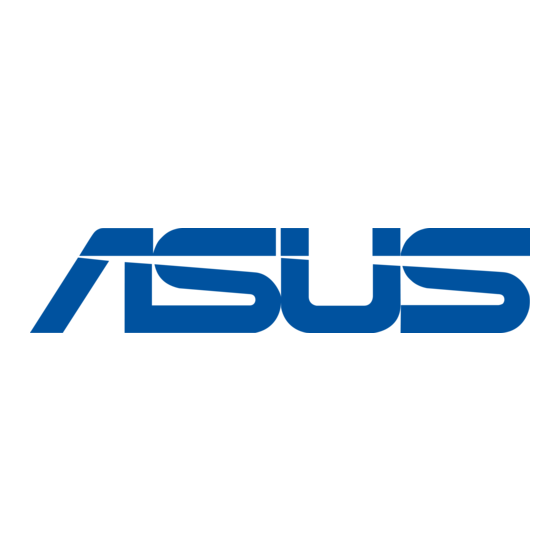
Inhoudsopgave
Advertenties
Quick Links
Advertenties
Inhoudsopgave

Samenvatting van Inhoud voor ASus ASPIRE ONE Series
- Pagina 1 Serie Snelgids...
- Pagina 2 Serie © 2009 Alle rechten voorbehouden Snelgids voor de Aspire One Serie Oorspronkelijke uitgave: 10/2009 Aspire One Serie Notebook PC Modelnummer: ________________________________ Serienummer: _________________________________ Aankoopdatum: _______________________________ Plaats van aankoop: ___________________________...
-
Pagina 3: Federal Communications Commission Declaration Of Conformity
Notebook PC Brand: acer Model number: NAV50 Machine type: Aspire One series SKU number: AO532xxxxxx (x stands for 0-9, a-z or blank) Name of responsible party: Acer America Corporation Address of responsible party: 333 West San Carlos St., San Jose CA 95110, U. -
Pagina 4: Ce Declaration Of Conformity
Trade Name: Acer Model Number: NAV50 Machine Type: Aspire One series SKU Number: AO532xxxxxx (“x” = 0~9, a ~ z, or A ~ Z) Is compliant with the essential requirements and other relevant provisions of the following EC directives, and that all the necessary steps have been taken and are in force to assure that production units of the same product will continue comply with the requirements. - Pagina 5 Snelgids RoHS Directive 2002/95/EC on the Restriction of the Use of certain Hazardous Substances in Electrical and Electronic Equipment • The maximum concentration values of the restricted substances by weight in homogenous material are: Lead 0.1% Polybrominated Biphenyls (PBB’s) 0.1% Mercury 0.1% Polybrominated Diphenyl Ethers (PBDE’s) 0.1% Hexavalent Chromium 0.1% Cadmium 0.01% Directive 2005/32/EC of the European Parliament and of the Council with regard to Eco-design Requirements. R&TTE Directive 1999/5/EC as attested by conformity with the following harmonized standard: • Article 3.1(a) Health and Safety - EN60950-1...
-
Pagina 6: Aan De Slag
Serie Aan de slag Zorg dat de accu correct is geplaatst, zoals is aangegeven in 2-2. Illustraties zijn alleen ter verwijzing. Daadwerkelijke productspecificaties kunnen afwijken. - Pagina 7 Snelgids Om te beginnen Bedankt dat u hebt gekozen voor een notebook van Acer als oplossing voor uw mobiele computereisen. Uw gidsen Om u te helpen met het werken op het Acer notebook hebben we een aantal gidsen ontworpen*: Allereerst helpt de Snelgids u bij het instellen van uw computer. Als u meer wilt weten over hoe uw computer u kan helpen productiever te werken, raadpleeg dan de AcerSystem User Guide.
-
Pagina 8: Netwerkconfiguratie
Serie Netwerkconfiguratie Deze handleiding helpt u bij het configureren van de instellingen voor LAN en draadloos netwerk zodat u verbinding met internet kunt maken. Lan-verbinding instellen Steek gewoon de lan-kabel in de ethernetpoort (RJ-45). Zie "Rechterkant" op pagina 6 voor de plek van de ethernet-poort. Een draadloze verbinding instellen 1. -
Pagina 9: Rondleiding Door De Aspire One
Snelgids Bovenkant Rondleiding door de Aspire One Pictogram Item Beschrijving Na het instellen van de computer zoals aangegeven in het Acer Crystal Eye Webcam voor videocommunicatie. onderdeel Aan de slag, bent u nu klaar voor een rondleiding webcam door het nieuwe Acer notebook. Microfoon Interne microfoon voor geluidsopname. -
Pagina 10: Linkerkant
Serie Voorkant gesloten # Pictogram Item Beschrijving Statusindicatoren Light-Emitting Diodes (leds) die oplichten om de status van functies en componenten van de computer aan te geven. Linkerkant Gelijkstroomaansluiting Aansluiting voor een adapter. Externe weergavepoort Aansluiting voor een beeldscherm (VGA) (bijv. een externe monitor, LCD- projector). -
Pagina 11: Rechterkant
Snelgids Rechterkant # Pictogram Item Beschrijving Meer-in-één- Accepteert Secure Digital (SD), MultiMediaCard kaartlezer (MMC), Memory Stick (MS), Memory Stick PRO (MS PRO) en xD-Picture Card (xD). Opmerking: Duwen om de kaart te verwijderen/ plaatsen. Er kan één kaart tegelijk worden gebruikt. -
Pagina 12: Specificaties
Serie Specificaties Item Beschrijving Privacybeheer Wachtwoorden voor BIOS-gebruiker, beheerder en harde schijf ® Besturingssysteem Legitieme Windows 7 Starter Sleuf voor Kensington-slot ® Legitieme Windows 7 Home Basic (alleen in China) Afmetingen en 258,5 (B) x 185 (D) x 25,2 (H) mm (10,17 x 7,28 x 0,99 inches) ®...



